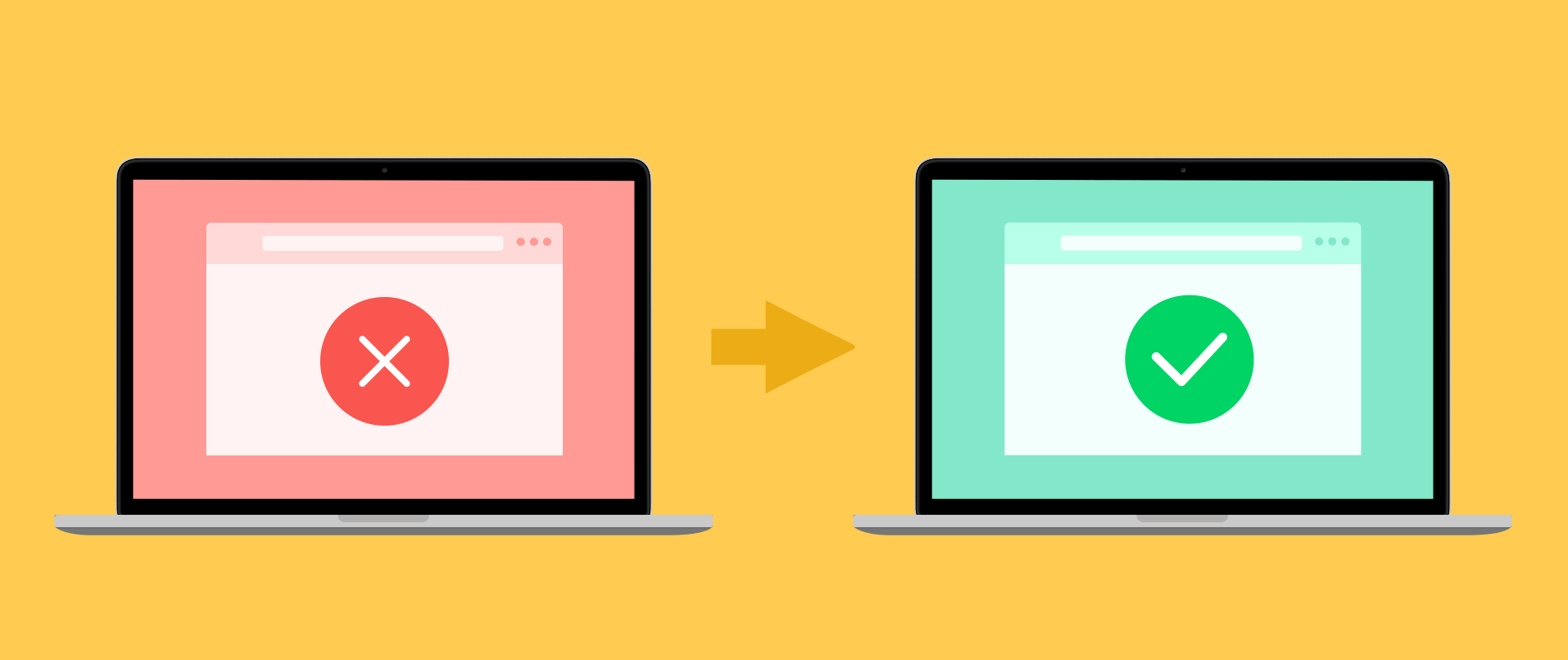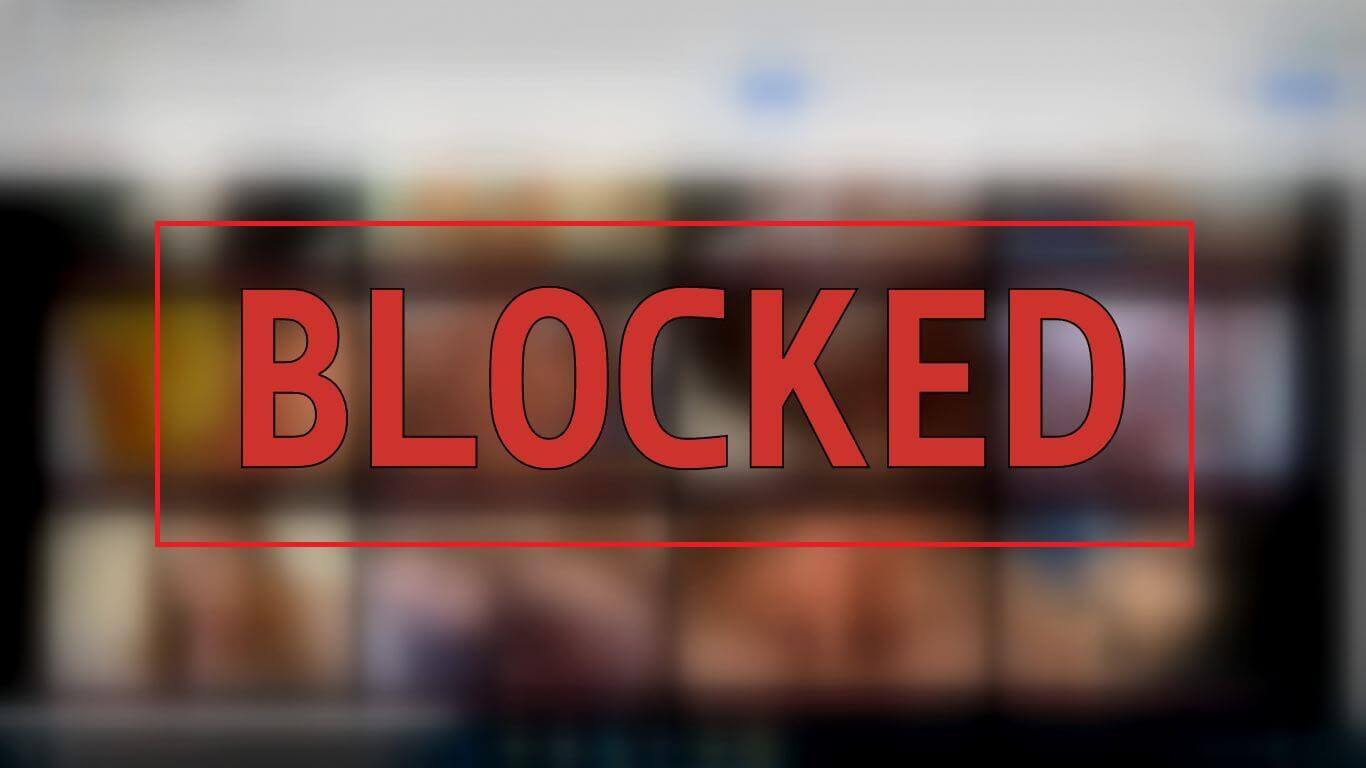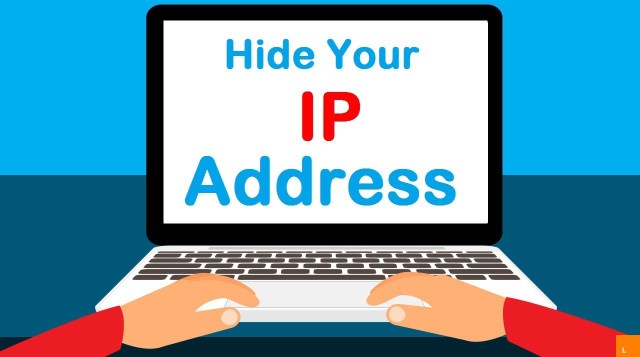How to Stay Safe on Public or Hotel Wi-Fi

Interaction with the social world wasn’t that easy before. The digital world has changed our way of playing and working in many forms. Living in a physical life with connections to the social one has been made easy via wireless hotspots. Public hotspots are on a rise nowadays and come with various positive features and negative. Public wifi seems to be a convenient and interesting way to connect to the internet whenever and wherever you want.
What is Public Wi-Fi?
A VPN allows you to build a secure connection over the internet with another network. These connections in public places are offered via wifi technology to provide free internet. Many people can get connected to the same wifi at a time with any of their portable devices.
Locations, Where We Find a Public Wi-Fi
Public Wi-Fi can be found in many public places offering open and closed public hotspots. It can be found in coffee shops, restaurants, hospitals, airports, stores, shopping malls, hotels, sports grounds, train stations, etc. Many schools and universities have also introduced public hotspots in their different campuses.
Is It Safe to Connect to a Public Wi-Fi?
Using public Wi-Fi we gather some basic knowledge but forgetting that this info can be addressed to anyone connecting to the public hotspot. According to a survey, 60% of users told about the info they provided while using public Wi-Fi. This 60% believed the info to be secured whereas the 40% public knows about the insecurity and risks when using public Wi-Fi.
The public hotspot is good to enjoy free internet access, but it is not so safe for us. Our data can be sniffed, stole and hacked by anyone. There are ways to prevent such situations or to cope with these hackers.
Tips to Stay Safe on a Public Wi-Fi
1. Don’t Trust Every Network
Not every public network is worth trusting. Try using the semi-opened ones. Semi-opened public hotspots or Wi-Fi with passwords are far better than the open and free ones. Coffee shops, Marts, and other well-known stores and places offer semi-opened connections that are safer than those from airports and stations. Widely spread and opened networks are likely to be used by more people. Some of them might include hackers.
Preferring a well-known hotspot is better like from a specific coffee shop, etc. As they have fewer people connected and they provide their password on your order, so they are safer.
2. Configure The Network Before Using
Don’t use public Wi-Fi without a configuration. Ask the information desk or coffee shop employer about their IP address or other info to get the exact public network. As the famous names are copied for hacking, so better confirm before connecting.
3. Don’t Let your Wi-Fi or File Sharing on When Not in Use
One of the necessary and important steps for your safety while using public Wi-Fi is turning off the file sharing and then Wi-Fi if not in use. Whenever you are done with internet access, make it a habit to turn off Wi-Fi if you used to connect to untrusted networks. As you may not know about the persons using the same network as you.
4. Avoiding Sensitive Information
Ensure that your users may not include such important and sensitive information and personal data that may cause harm if leaked or hacked. Avoid logging in to your different accounts and sharing personal info about bank accounts, addresses, etc. As public Wi-Fi spots are not that safe to share the data where every unknown person is connected to the same network.
5. Keep your Anti-Virus and Anti-malware Updated
If you are a frequent user of public wifi your anti-virus programs must be updated and the latest versions must be running. The risk of malware and viruses is high for a public network user. Better to get updated by these programs. Anti-virus programs will let you inform if any malicious activity or virus will try to indulge in your device.
6. Use Two-Factor Authentication
When two layered authentications are enabled you will be logging through a two-step. On for simply logging, other for the security requirement like a fingerprint, security code for cellphone or a secured question. It might stick a hacker to this part and hence you will be safe enough.
Using NordVPN for Secured Connections
Opting for a VPN is the safest way to connect to a public network. This is the perfect idea to prevent hackers from interrupting your personal and financial data. Logging into public Wi-Fi, VPN is the most useful tool to hide your data. VPNs also cover your IP address with their address to make your secure. It is the best method to privately browse without converting your information. NordVPN serves you with lesser risks of being hacked while connected to the public network.
· Speedy and easy setup: Just download and set the app, choose a server from 4500+ servers and let the NordVPN handle the rest. The speed is far better than other VPNs.
· 6 devices at a time: You can safely use 6 devices at a time with NordVPN while connecting to public networks
· Prevention against Cybercriminals: the Cyber sec feature prevents you from being hacked and secures your data. Let you stop from using malicious sites and allows a few ads to avoid disturbance.
· Trusted VPN: NordVPN is a trusted security VPN. It has been tested and checked by casual and expert users.
· Stronger encryption: The focus of NordVPN is your security. It ensures the secured process and encrypts your data.
These factors of NordVPN will leave you secure wherever you use a public hotspot. But, also get some info about other pro’s and con’s for a use of public Wi-Fi too.
The article was to deliver knowledge about how to stay safe on public Wi-Fi. Considering these tips and tricks along with the usage of NordVPN will save you from hardworking hackers and tricky malware. Don’t forget to make sure about all the important facts next time when you go for a public network to join into.
How useful was this post?
Click on a star to rate it!
Average rating / 5. Vote count: