Skylum Luminar: Best AI Photo Editor

In just a few years Luminar 3 from Skylum has become one of the most important editing tools for photographers. It started initially as a photo editor and effects program for Mac-only. But now it is also available in Windows versions. The latest version is equipped with highly effective tools and effects apart from the regular features like Sky Enhancer AI filters, and AI-powered Accent AI. The more recent addition to Luminar 3 is the Libraries feature.
The addition of Library has made this Artificial Intelligence photo editor that helped photographers to just organize and browse images to function into an all-in-one tool, which can organize as well as edit, rate and group your images. Skylum has already announced that it is gearing up to dethrone the position of Lightroom as the default option in the field of image editing. The addition of Library and other editing tools is certainly a big leap in that direction.
Who Should Use It?
Skylum Luminar 3 is a powerful option but gives an intermediate feel and hence may not appeal to the users who have been using Photoshop, Lightroom or Capture one. They may think of using it for creating external effects. However, it can be used as an innovative and excellent alternative to the regular programs such as Corel PaintShop Pro, Photoshop Elements and even to ON1 Photo RAW 2019, and Alien Skin Exposure X4.
Try It Free
As compared to other professional photo editing tools, Luminar 3 is powerful and comes packed with a lot of creative ideas for introducing some entirely new effects to your photos. Some of its biggest selling points include all-in-one capabilities, easy present effects, and subscription at a low price.
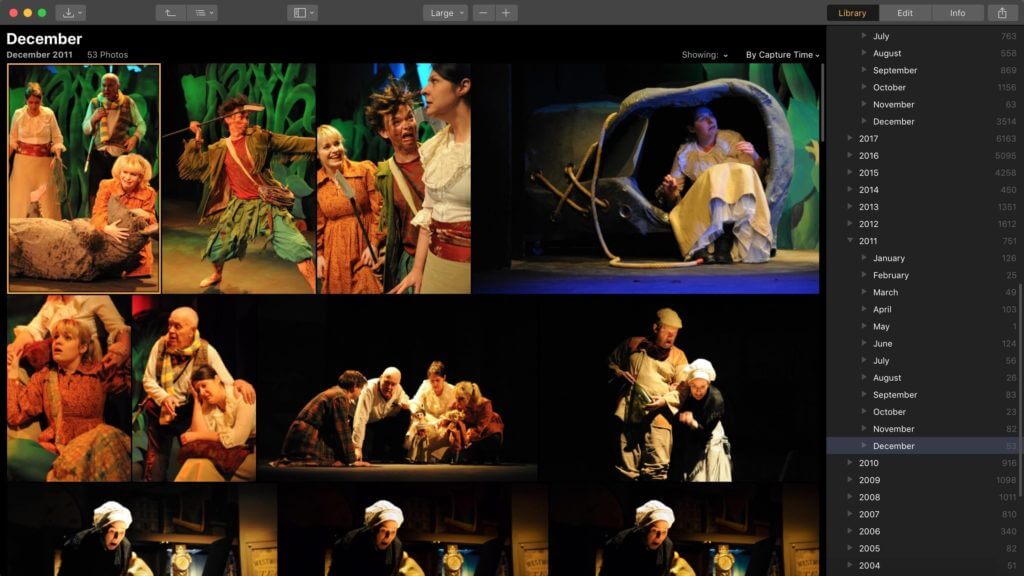
What Do Luminar 3 Libraries Offer to Photographers?
The interface of Luminar 3 is now divided into three panels after the addition of Libraries which include Edit, Library, and Info. Generally, popular editing tools like ON1 Photo RAW or Alien Skin Exposure X4 combine the live regular folder browsing with their other search tools. However, when you add folders in Luminar 3 on your hard disk you will have to make use of the import process so that they are cataloged properly.
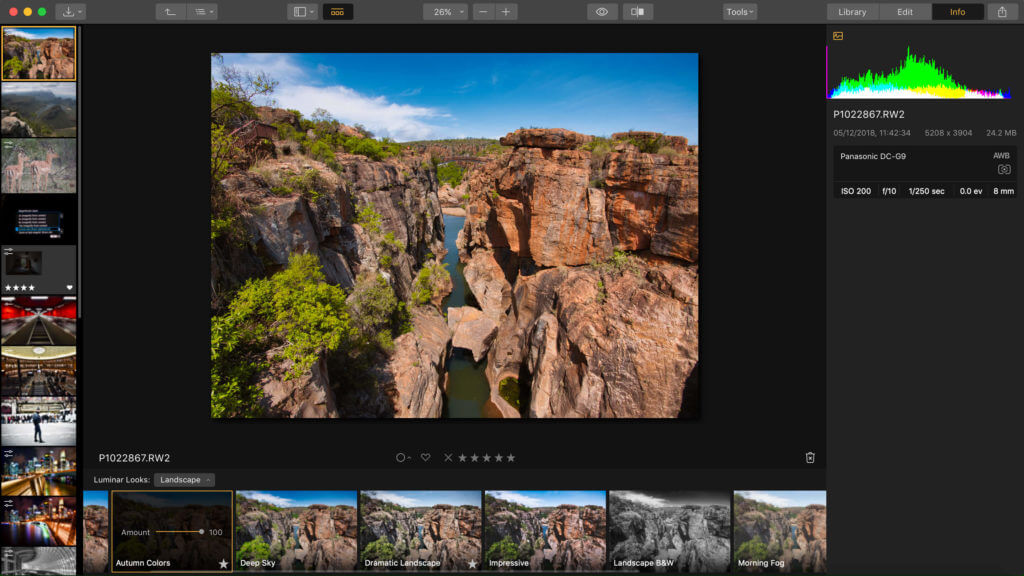
Once the images are stored in the catalog you have to use Luminar tools for reorganizing or renaming the image. It is because if the photos are named or organized outside the program, the photos stored in the Library will get automatically disconnected. Unlike other tools, Skylum Luminar 3 do not offer support to IPTC metadata or support keywords. It means that search tools are missing in this version which also indicates if you have to narrow down your search for images you will have use color labels, flags, and ratings.
Skylum Luminar 3 does not have the feature of nesting albums which was earlier a part of the Luminar pre-release version. With this version, you can display the photos and images in a modern gapless and attractive tiled display. The tool allows you to scroll the images very fast however lacks any option for displaying filenames so the only way to identify an image is by viewing it. Many photographers may find this aspect of Luminar 3 quite annoying especially as the professional photographers have a habit of shooting both the RAW and JPEG images simultaneously. Since the option does not allow you to tell the difference in the browser, you are left only with the choice of selecting and opening the Info panel one-by-one and double clicking to see the full size of the image.
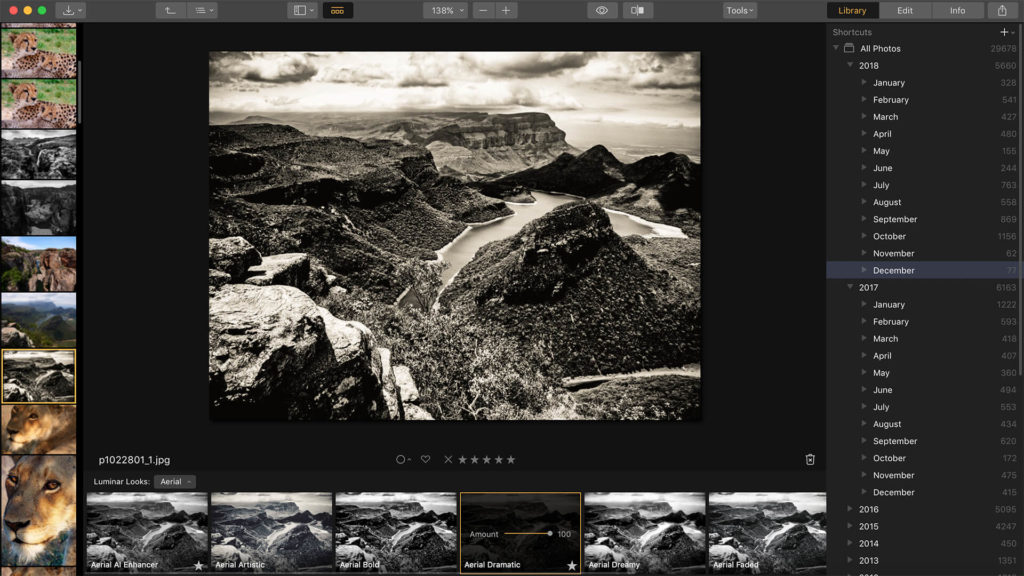
The panel of Luminar 3 Library displays imported folders on the screen’s right side making it easier for you to select them one each at a time. It also comes with “Shortcuts” under which you can check images added recently, photos edited recently or images with a date. In the earlier version of Luminar, you had to save the changes or edits made to an image in the proprietary file format. However, with the inclusion of Libraries, you no more have to save the new images.
Skylum Luminar 3 Editing Tools
Skylum Luminar 3 Edit panel is almost similar to the one present in old version where you can select from a wide range of image effects that have been preset with the help of a browser strip located at the end of the window. You can as well create your effect by making mix-match with a wide range of effects and also with the help of the adjustment filters. Unlike the earlier version where you had to import images to reach these tools, now you can simply reach the images directly for editing using Quick Edit mode.
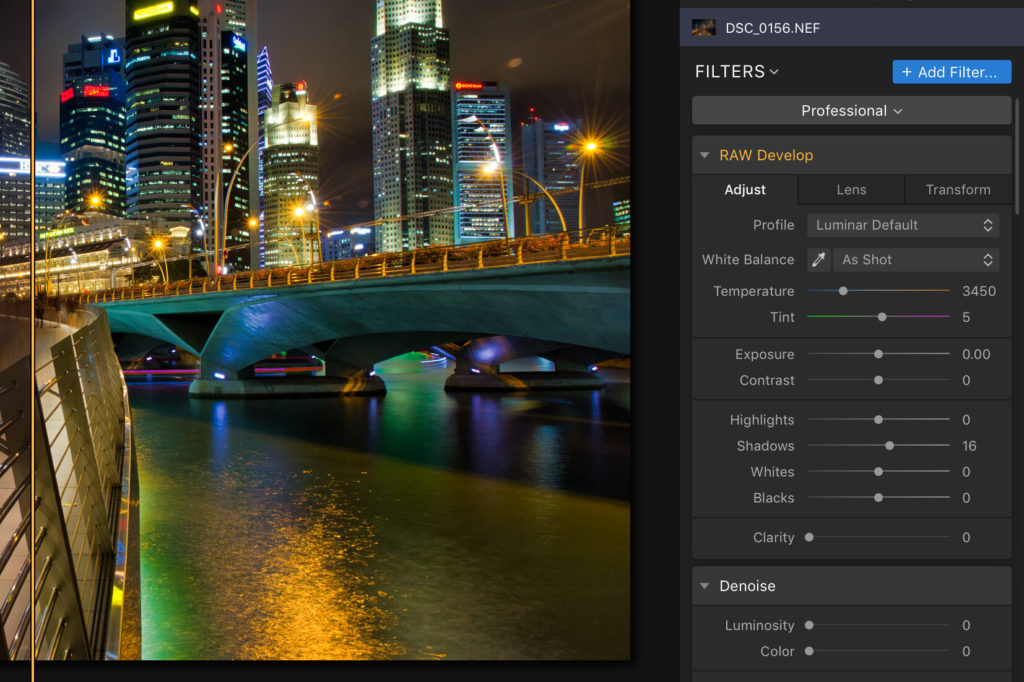
However, one thing is still constant and that is you still have to export the edited image as a new file for saving the changes. The twin AI enhancement filters are something of which Skylum is especially very proud of. The Accent AI filters in Luminar 3 automatically enhance the beauty by making some complex adjustments to the tone and color on unique properties of each subject in the photograph. On the other hand, the Sky Enhancer AI Filter gives a drama, intensity, and depth to the sky that otherwise will take a lot of work if done manually with the help of regular adjustment tools.
These Filters offer lots of enhanced adjustments that can add more beauty to your image with effects such as Drama, Radiance, and Clarity. The Luminar 3 version offers preset workspaces for Landscape, Portrait Photography, Black & White & more.
Final
Skylum Luminar 3 is a highly innovative, powerful, and clever editing tool for the photographers. However, the changes Skylum has introduced in the latest version are a lot riskier and need more updates so that users can find maximum usage with them.
How useful was this post?
Click on a star to rate it!
Average rating / 5. Vote count:




