How to Remove Audible DRM Protection?

Nowadays, many people like to listen to audiobooks to learn some knowledge or purely kill time, for which purpose, Audible is a good service. When enjoying audiobooks from Audible, users have two options: Listen Now and Download. The Download option is a good choice to allow people to enjoy audiobooks in an offline mode, especially in locations with poor internet reception. But one problem is that the downloaded audiobooks are normally in AA or AAX format which are Audible proprietary formats with DRM protection and can not be played on any other device and player, like iPhone, iPad, iPod, Android mobile, QuickTime, Windows Media Player, etc.
How to Remove Audible DRM Protection?
To help to easily play any audiobook elsewhere, it is better to remove Audible DRM and convert the Audible AA or AAX format to the widely accepted MP3 format. Now the question becomes how. The following article will introduce a professional Audible DRM Remover to easily remove Audible DRM protection while converting the Audible AA or AAX to MP3, M4B, etc.
Audible DRM Remover
- Remove Audible DRM protection and at the same time convert the Audible AA or AAX to MP3 format.
- Keep the original Audible quality during the DRM removal and conversion process.
- Convert Audible books without needing iTunes and by splitting audible into chapters.
- Convert any Audible books, including the ones downloaded via the kindle link, Audible for Android app, etc.
- Work on any Windows and Mac computer, including the newest macOS 13, etc.
- Remove Audible DRM protection and provide the fastest conversion speed, usually, 60X faster conversion speed, to convert Audible AA or AAX file to MP3 format.
The following article will introduce a step-by-step on how to remove Audible DRM protection and convert it to MP3.
Free download Audible DRM Remover by instructions, install, and run it.
Step 1. Add Audible AA/AAX to Epubor Audible Converter
You can click on the ” +add” button to import the downloaded Audible AA or AAX file to this Audible DRM Remover and Converter. You can also drag and drop the downloaded Audible AA or AAX file to this Audible DRM Remover and Converter.

Step 2. Optional Step: Convert Audible AA/AAX to MP3 with chapters
This Epubor Audible Converter also has a function to split audiobooks into chapters. You can select the “split by chapters”>”OK” button to split audiobooks into chapters. You can also check the “Apply to all” button to allow splitting audiobooks into chapters for all the future imported Audible AA or AAX file.
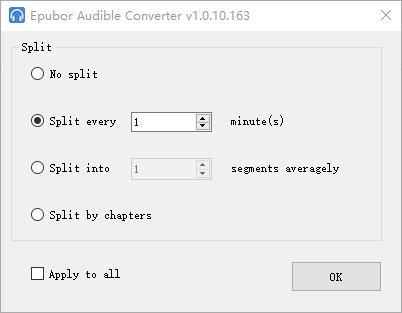
Step 3. Convert Audible AA/AAX to MP3 without DRM protection
In this step, you can easily click the “Convert to mp3” button to convert the Audible AA or AAX file to MP3 without DRM protection.
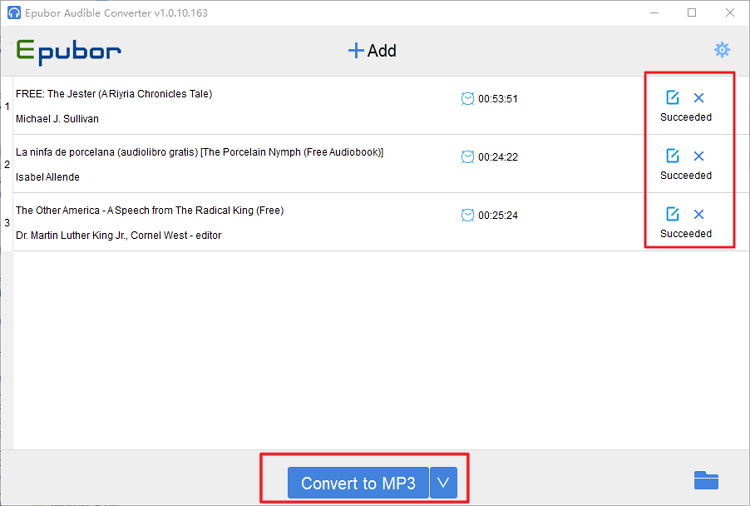
How useful was this post?
Click on a star to rate it!
Average rating / 5. Vote count:




