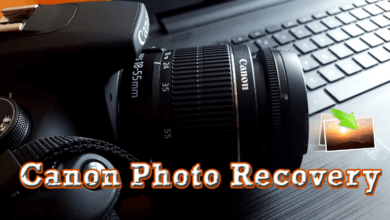Best RAID 0 Data Recovery Software for Retrieving Files from Damaged RAID 0 Array
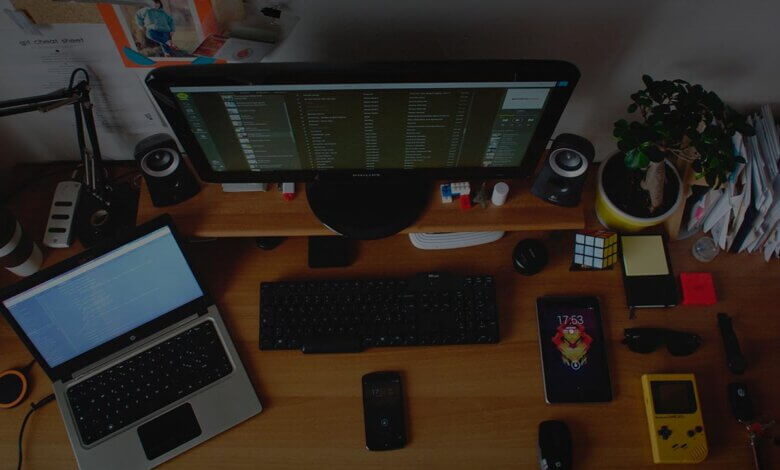
Summary: If you want to know the best RAID 0 data recovery software and the easy way of retrieving files from a damaged RAID 0 Array, then read further.
RAID can be damaged by RAID disc failure or some other reason unrelated to disc failure. So, let us see what RAID is and how the files can be recovered from damaged RAID 0, RAID 1, RAID 5, and RAID 10 arrays in Windows, Mac, and Linux systems.
What are RAID HDD and RAID VDD?
RAID: Full form for (redundant array of independent disks; an originally redundant array of inexpensive disks). This is a system for storing the same data in different places on multiple hard drives. Moreover, the main function is to protect your valuable data in the case of a drive failure.
There are different RAID levels optimized for a specific situation. These levels are not universally standardized so different Enterprises have come up with their own numerical representations.
Common RAID arrays :
- Some of the common RAID levels are RAID 0, RAID 1, RAID 5, and RAID 10 or RAID 0+1
- These work with Windows, Mac, and Linux.
- Many times disks in a storage system are defined as JBOD(Just a Bunch Of Disks).
Some of the advantages of using RAID HDD are:
- High performance
- RAID offers fault tolerance which is the ability of a system to continue to perform functions even when one or more hard disk drives have failed
- It provides higher protection against data loss than a single hard drive.
How to Perform RAID 0 Data recovery When Treating Corrupt RAID Systems?
Let us see what are the ways to prevent Data loss from RAID HDD/VHD:
# First of all, you should always keep a backup of your important files to deal with RAID HDD file corruption. If you have lost your critical files to corruption then you need professional help to recover data.
# One other point to take note of is that you should not run chkdsk on a RAID array if you suspect that a physical media issue is causing data corruption.
# You should never try to rebuild a failed array if you have a problem with widespread data corruption or filesystem corruption. In this situation, the best thing to do is to shut your system down to preserve your files in their current condition you should contact a professional data recovery provider.
# If one of the member disks of RAID 5, RAID 6, RAID 5E, or RAID 0+1 is physically damaged (produces unusual sounds, e.g. clicking or repeated spin-up and spin-down sounds) then avoid using this disk for recovery purposes.
RAID 0 Data Recovery by Professional RAID Recovery Software
Some of the features of Professional RAID Recovery Software by SysInfo Tools are:
- Support RAID-HDD as well as RAID -VHD option to recover data from RAID hard disk drive
- Users can add a missing disk by stating the disk parameters
- You can change the Partition Offset option to define the partition offset value
- Multiple Rotating Parity options are provided with a RAID-5 recovery option
- Multiple scanning modes are provided for different levels of corruption i.e. Standard & Advance
- Easily supports both partition table formats, i.e. MBR (master boot record) as well as GPT (GUID partition table)
- Custom volume addition is provided in the missing volume case
- You can define Custom Settings for the selected volume
- This Software supports all the file systems i.e. FAT, FAT32, FAT16, FAT64 (exFAT), HFS &HFS+ and EXTX
- Three different recovery modes are provided i.e. Standard, Advanced and Deep
- You can see a tree-structure preview of recovered data
- Provides an Auto-search feature to search the specific files in the tree-structure
- Free RAID Recovery software tool only supports RAID-0, RAID-1 & RAID-5 hard disk
- Exclusive support for all Windows-based operating systems including the latest Windows 11 is provided.
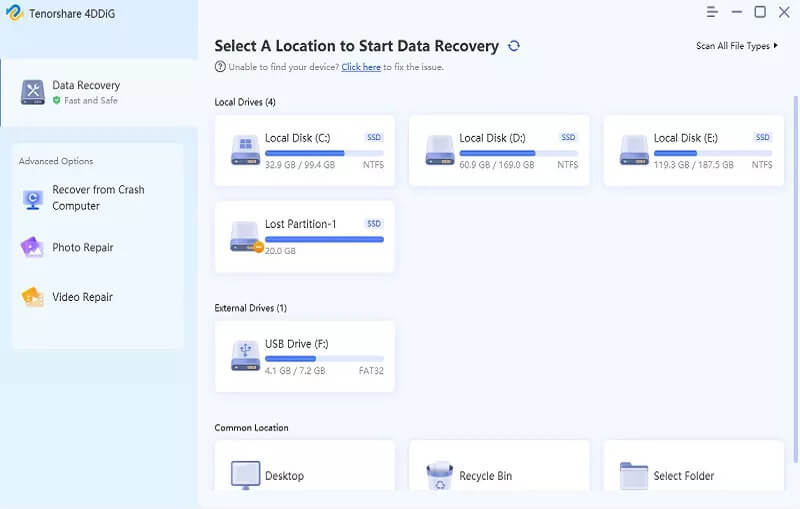
Conclusion
The best way to recover files in damaged or corrupted RAID 0 is to stop using it further and use professional RAID Recovery Software to do raid 0 data recovery accurately without further damage to data files.
Hope this article helps you with your raid 0 data recovery problems!!
How useful was this post?
Click on a star to rate it!
Average rating / 5. Vote count: