PDF Expert Review: The Best Mac PDF Tools

As PDF is produced by Adobe, it is as important as Word, which is made by Microsoft. If you are a Mac user, you will find that you can read any PDF files on Mac without installing Adobe Reader. However, if you want to convert and edit the PDF files, you are supposed to try some PDF Converter and PDF Editor tools.
PDF Expert, which is designed by Readdle, is a powerful and efficient application to edit PDF files and convert PDFs on Mac. It is compatible with iPhone and iPad as well. No matter reading a PDF or other PDF solutions, PDF Expert is the best choice so that you can do what you want in PDF while reading. Sounds GREAT?
Try It Free
- Annotate PDFs
- Edit A PDF File
- Convert PDF to other file
- eSign PDF
- Read PDF
Annotate PDFs
When you are reading a PDF document, it can be a guide, a study book, a contract, etc,. You may want to do some annotations or make a mark in PDF like reading in a book. PDF Expert provides various ways to annotate your PDF files.
1. Draw or sketch anything you want, such as UX maps, 3D plans for construction and financial graphs.
2. Add any text anywhere in the PDF document, especially make notes in the referencing and adding contextual knowledge.
3. Add shapes such as arrows, circles and rectangles to build diagrams and schemes.
4. Cut & Copy any text in the document even save to a new PDF file.
5. Support to annotate the PDF document by using Touch Bar on Mac.
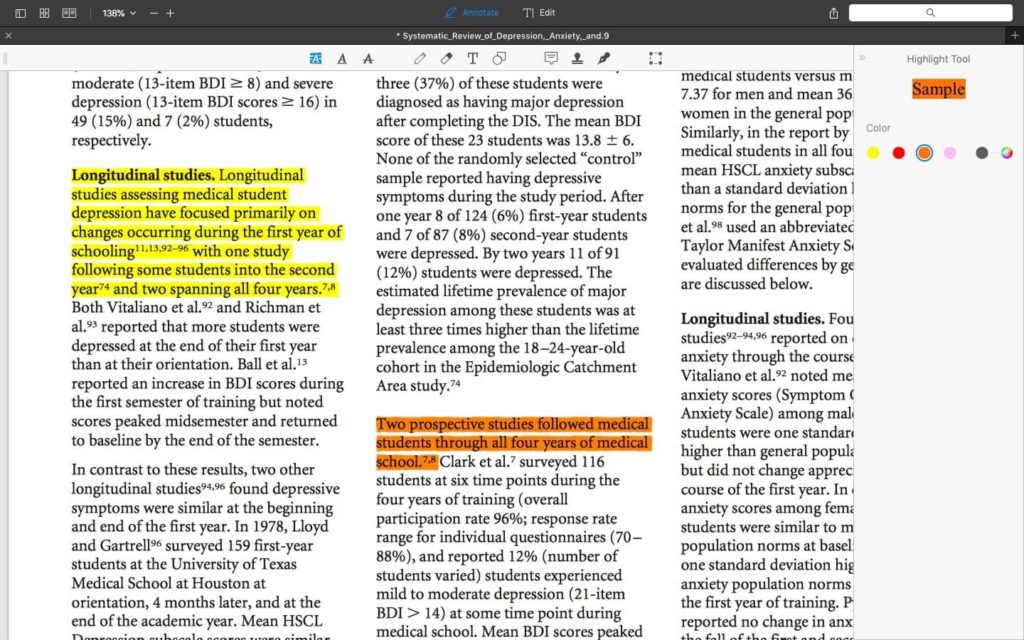
Edit A PDF File
Usually you may want to edit a PDF file when reading. PDF Expert is a powerful PDF Editor with professional editing experience. No matter deleting text, replacing images and adding links, PDF Expert is good at all of them on Mac.
Edit Text: PDF Expert provides the best experience for editing PDFs. Its interface looks professional and suitable for editing. It will automatically detect the font, size, and opacity of the original text, so you can add and change the text without leaving traces.
Edit images: Add, replace and resize images in the PDF file, no matter logos, graphs, and so on.
Add links: You can easily add links to an image or any part of the text.
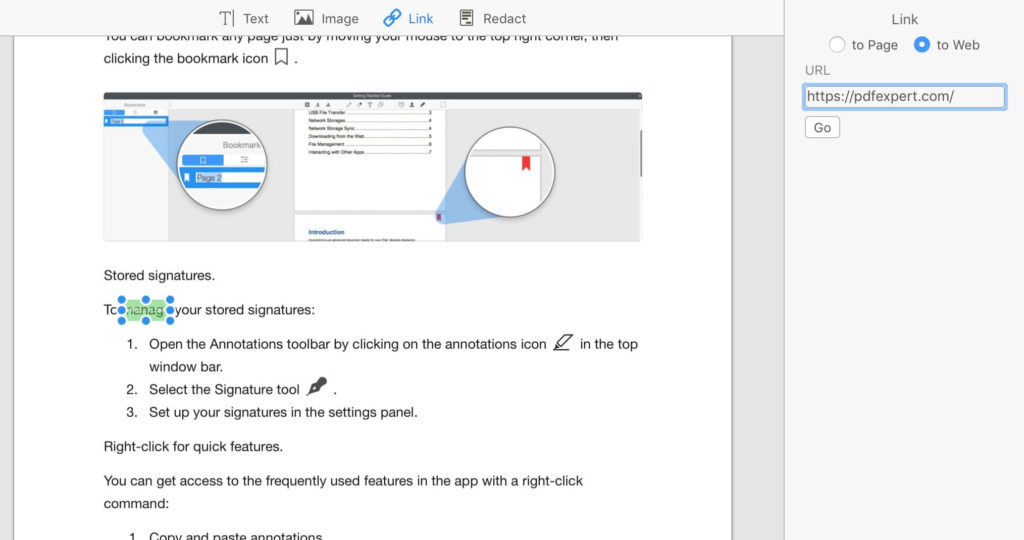
Redact sensitive contents: PDF Expert can permanently white out sensitive text and delete or hidden data in the PDF. This is very useful edit sensitive documents.
Reduce file size: Compress your PDFs into compact files to save your storage and you can share them easily.
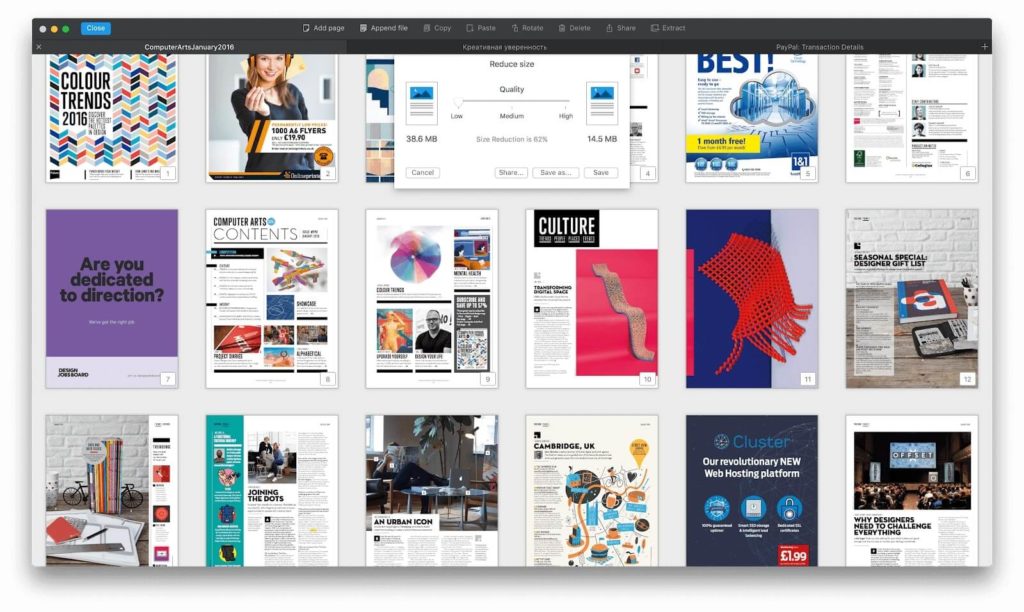
Edit outlines: Create outlines to easily navigate through the whole file.
Page Numbering: Label each page of your PDF document with fully customized page numbers, bates stamps or simple text.
Password Protection: Encrypt your confidential PDF documents with a secure password so that no one can read them without your password.
Merge PDFs: Combine PDF files or pages from different PDF files into one PDF.
Extract Pages from PDF: Easily extract selected pages from your PDF.
Rotate Pages in PDF: Shuffle pages of your PDF document the way you want.
Delete Pages in PDF: Delete selected pages you don’t need just in two clicks.
Sign PDF
Traditionally, when you need to sign a contract or document for business or school, you will print the document, sign with a pen, scan it to the computer and send it back to the email. Now you can easily complete the signature with PDF Expert instead of the traditional way.
First, you are supposed to type your name on a keyboard, and PDF Expert will transform it into beautiful handwriting. Alternatively, you can use your MacBook’s trackpad to create your own signature. After that, you can place your signature anywhere you want. That is really easy to do the signature. In addition, you can sign the PDF documents on iPhone and iPad with PDF Expert because your signatures are synchronized between iOS and Mac. How convenient it is.

Fill Out PDF Forms
When you receive a PDF form document to fill in your information, it is hard to fill in your information. However, PDF Expert provides an intuitive way to fill in the information. You can easily add text and numbers, deal with the checkboxes and sign. PDF Expert helps you speed up your form filling and makes form filing easier.
Convert PDF to other file
When you want to convert your PDFs to Word, PPT, Excel, Images and so on, you can just open it in PDF Expert and save them as the file type you want. It is easy and fast in the conversations.
Free Trial & Pricing
If you are new to use PDF Expert, you can have a free try. If you want to use the full version, you can purchase $79.99 of PDF Expert for Mac. This package is one-time fee and supports to 3 Mac computers. If you are students and professors, you can apply for an educational discount to purchase it. If you want to use PDF Expert for iOS, it costs $9.99 for iPhone and iPad.
Buy Now
Conclusion
As mentioned, Readdle PDF Expert is a fast and intuitive PDF editor for Mac and iOS. You can read, convert, edit, annotate and sign PDFs. It should be the best PDF Editor application on Mac. You Mac need this powerful partner and you should have one.
How useful was this post?
Click on a star to rate it!
Average rating / 5. Vote count:




