How to Fix Pokémon Go GPS Signal Not Found Problem

“I keep getting GPS signal not found. (11) in my Pokémon Go. Any fixes for this? My friends don’t get this at all even when indoors. I get it everywhere even with a clear sky no trees above. Please help!” – Posted on Reddit
Pokémon Go is one of the most popular Android and iOS games around the world, which requires a strong internet connection and GPS signal to play. Sometimes when playing Pokémon Go, you may get a “GPS signal not found” error message popup on the screen. This is a common occurrence that can affect both iOS and Android versions of the Pokémon Go game.
In this article, we will provide practical solutions you can try to fix the Pokémon Go GPS signal not found problem for both Android and iPhone. Also, you will learn a tricky way to play Pokémon Go even if a GPS signal is not found.
Part 1. Fix the Pokémon Go GPS Signal Not Found Issue on Android
If you are an Android user and experiencing a GPS signal not found issue when playing Pokémon Go, below are 6 effective solutions you can try to fix this issue.
Disable Mock Locations
If you are using mock locations, the first thing you need to do is disable them. Follow these simple steps to do it:
- Open the Settings on your Android device and then tap on “About Phone”.
- Tap on “Software Info” for about 7 times to enable the Developer options.
- Tap on “Developer options” when it appears and then disable “Mock Locations”.

Reset Location Settings
Resetting the Location settings can also help to fix the Pokémon Go GPS signal issue, particularly if there is a problem with the device’s settings. Here’s how to do it:
- On your Android device, go to Settings and tap on “Privacy and Safety”, then select “Location”.
- Ensure the Location is turned on and then tap on “Locating Method” (or “Location Mode” in some Android models).
- Click on “GPS, Wi-Fi, and Mobile Networks” (which could also be called High accuracy).
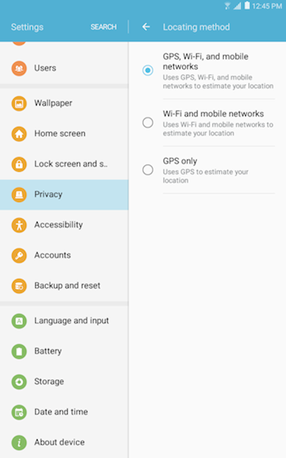
Make sure that Wi-Fi is switched on your Android device when playing Pokémon Go, even when you’re not connected to a network.
Restart Android Phone
Restarting an Android device is one of the easiest and most effective solutions to fix many software glitches associated with the device, including this one. Simply press and hold the Power button on your Android device until you see the power options on the screen. Tap “Restart” and wait for the device to power down and then turn it on again.

Turn Airplane Mode On/Off
Turning Airplane mode on and then off is also a good way to refresh the connections on the device. It is worth trying if you’re experiencing a GPS signal not found issue in Pokémon Go. To do it, just pull down the notification bar, find the airplane mode icon, and tap on it. Wait a few seconds and then tap on it again to turn it off.

Reset Network Settings
Resetting the network settings can be helpful if none of the solutions has worked so far. The process to reset the network settings may vary on different Android device models. Here we will take Samsung devices as an example to show you how to do it:
- Go to “General Management” in the Settings of your Android device.
- Tap on “Backup & Reset and then “Network settings reset”.

Update Pokémon Go
You should also consider updating Pokémon Go to the latest version. This will help eliminate any bugs that may be interfering with the proper function of the app, thereby fixing this GPS signal not found problem and many other issues you may face when playing Pokémon Go.
Part 2. Fix Pokémon Go GPS Signal Not Found Issue on iPhone
If you are using an iPhone or iPad and encountering a Pokémon Go GPS signal not found the problem, the following methods should be helpful.
Turn on Location Services
Pokémon Go may be unable to find the location simply because the location services on your iPhone are turned off. You can then enable it to fix the error.
- Go to Settings > Privacy > Location and toggle the switch to turn on “Location Services”.
- Scroll down the screen to find Pokémon Go, tap on it, and select “While Using” or “Always”.

Force Quit the App
It may also be a good idea to force quit the Pokémon Go app. This is a great way to refresh the app and fix minor glitches. Here’s how you can do that:
- Double-tap on the home button to open the app switcher.
- Find the Pokémon Go app and swipe its app card up and off the screen.

Then relaunch Pokémon Go to see if the GPS signal problem has been resolved.
Reset Network Settings
Resetting the network settings on your iOS device can also fix this problem. Follow these simple steps:
- Open Settings and then tap on “General”.
- Tap “Reset > Reset Network Settings” and enter the device’s passcode when prompted.

Use iOS System Recovery
If all the solutions above fail to fix the problem, it is possible that there is a problem with the iOS system itself. In this case, you may need to repair the iOS system and you can do that using the iOS System Recovery tool. This is one of the best tools to repair nearly all kinds of iOS issues including this Pokémon Go GPS error and then help Pokémon Go work normally again.
All you need to do is download, install, and launch iOS System Recovery on your computer. Then, follow the steps below to fix the problem:
- Choose “Standard Mode” in the home interface and then connect your iPhone to the computer.
- Once the program recognizes the device, click on “Download” to download the matching firmware package.
- When the download is complete, click on “Fix Now” and wait for the program to complete the repair process.
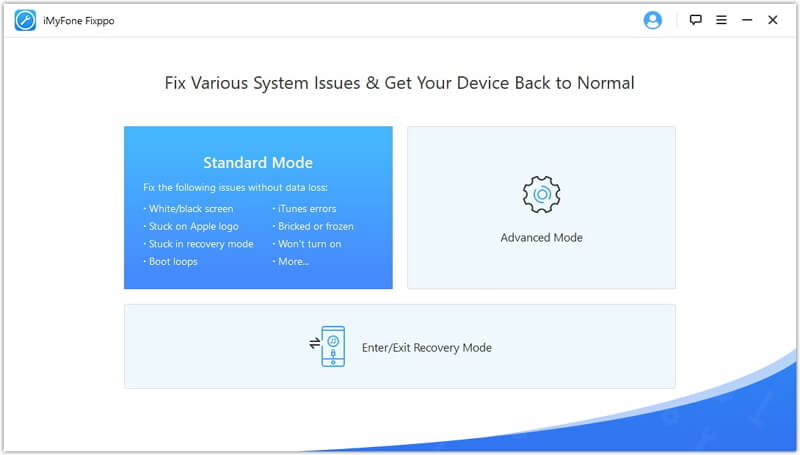
Part 3. Can You Play Pokémon Go with GPS Signal Not Found?
Yes. It is possible to play Pokémon Go even if the app cannot find your current location. You can do that by simply changing the device’s location using Location Changer. This tool allows you to easily change the location on your iPhone/iPad/Android in a single click without having to jailbreak the device. You can also use it to simulate GPS movement between two spots or along a customized route, allowing you to play Pokémon Go on your device even if the app is still unable to detect the actual location.
Here’s how to use it:
Step 1: Download and install Location Changer onto your computer. Then launch it and choose “Change Location Mode”.

Step 2: Click on “Enter” and connect your iPhone/Android to the computer. Wait for the program to detect the device.
Step 3: Choose a location where you want to go on the map and click on “Start to Modify”. Your GPS location will be changed immediately.
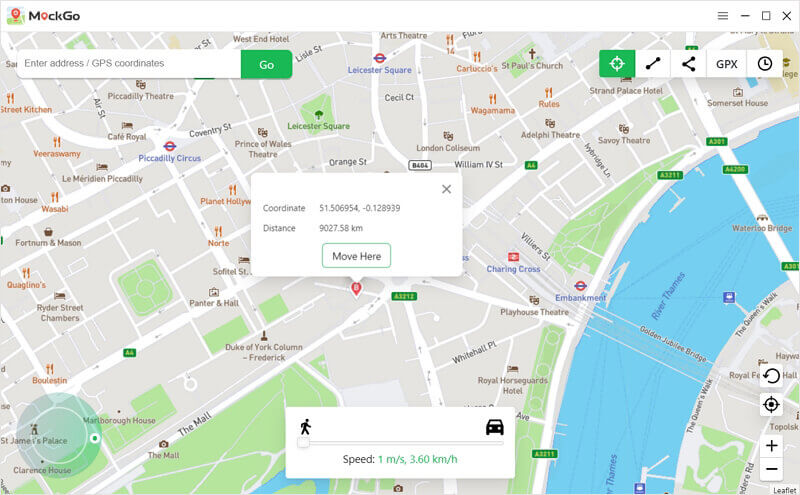
How useful was this post?
Click on a star to rate it!
Average rating / 5. Vote count:

![How to Use iPogo for Pokemon Go [2023]](https://www.getappsolution.com/images/use-ipogo-for-pokemon-go-390x220.jpeg)
