[2025] How to Sync Spotify on iPod Touch

Since Spotify launched in 2006 everyone has become curious about the capabilities of this music streaming service. Back then Apple was more into hardware and software, streamlining its products. They came out with the iPod series of devices including the iPod touch. The age of ultra-high-speed internet became inevitable and Apple saw a huge opportunity in media streaming service.
They had to transform their iTunes platform into something more plausible so they added Apple Music. Since then Spotify Music and Apple Music have become two huge competitors for media streaming services. The iPod touch is the perfect replacement for the iPod Classics and Nanos and Minis.
With huge hardware specs and capabilities, it can easily stream Spotify and Apple Music without much overhead. So how do you sync Spotify on an iPod touch? Does it sound realistic to you? We’ll find ways how to accomplish this feat. We’ll also lay out detailed steps so you won’t get lost in the way.
Part 1. Can I Put Spotify on My iPod touch?
Spotify Music is an app that can be installed on your iPod touch device. You’ll have to download it from the App Store. Since the iPod touch has an iOS system (Operating System) then installation and operation should not be a problem. It would almost work like in an Android system if you are familiar with it.
Spotify Music is distinct from the Apple environment. It doesn’t work in sync with Apple Music or iTunes. That’s why syncing Spotify on an iPod touch does not work directly. You may have to do some work-around to accomplish this.
Another limitation to look out for is the offline download content of Spotify Music. They can only be used with the app itself. It cannot be exported to another app or device. This is due to DRM. DRM stands for Digital Rights Management. It’s a media protection mechanism where you’re not able to transfer or share songs from one music provider to another. Its main purpose is to protect its media from music piracy. It’s so secure that you cannot play it using another media player.
You’ll also render your offline content unusable once you unsubscribe from their streaming service. To be flexible in using Spotify music with your iPod touch and also to be able to play its songs on other media players and devices, we’ll introduce a third-party tool. This tool can be a very big help to sync Spotify on an iPod touch indirectly.
Part 2. How Do You Sync Spotify on iPod Touch?
Important Tools You Should Know
The third-party tool that we’ll use is the Spotify Music Converter. It’s the most efficient Spotify song downloader, converter, and DRM removal tool (through audio recording) in the market today. It has a built-in web browser that can operate the Spotify Web Player effortlessly. It also has an easy-to-understand GUI-based approach to both downloading songs and conversion.
Once you download the trial software, check out its features. You can unlock it in full mode by purchasing some time-limited or perpetual license keys. There are keys available for 1-month, 1-year, and lifetime based on your budget. Spotify Music Converter is legitimate, ad-ware-free software that uses an audio recording scheme to download your Spotify music, hence it’s completely legal. Once the advanced algorithms for audio recordings have been done, your song (for personal use) is now DRM-free. Now we’ll start to sync Spotify on iPod touch.
Convert Spotify Music and Sync on iPod touch
1. Download and convert Spotify Music
Step 1. Download and install Spotify Music Converter. The links are shown below:
Step 2. Open Spotify Music Converter.
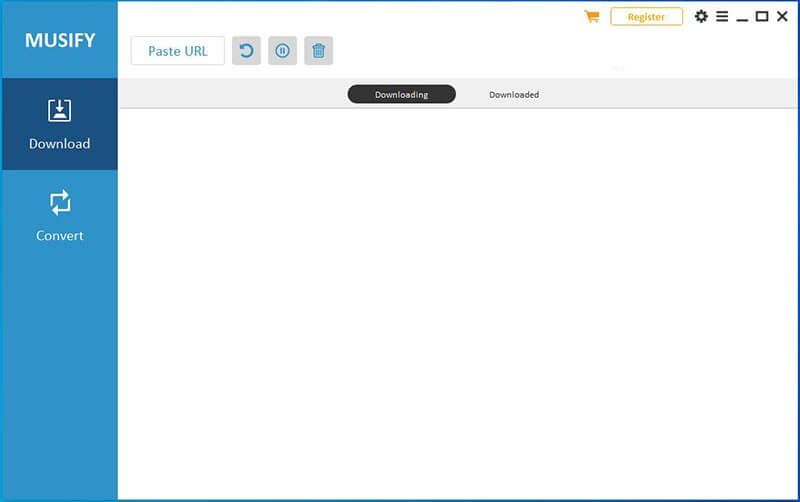
Step 3. Copy and paste the Spotify song URL into the Spotify Music Converter.
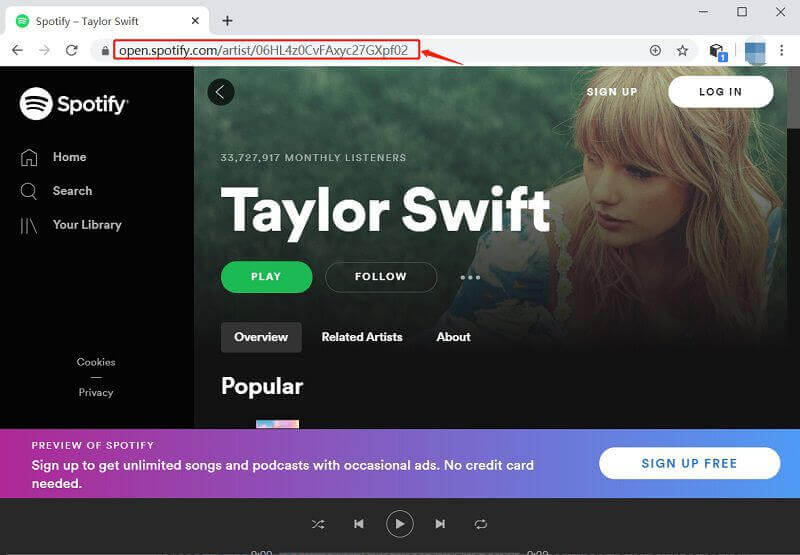
Step 4. You can change music format settings on the menu above or the output directories below.
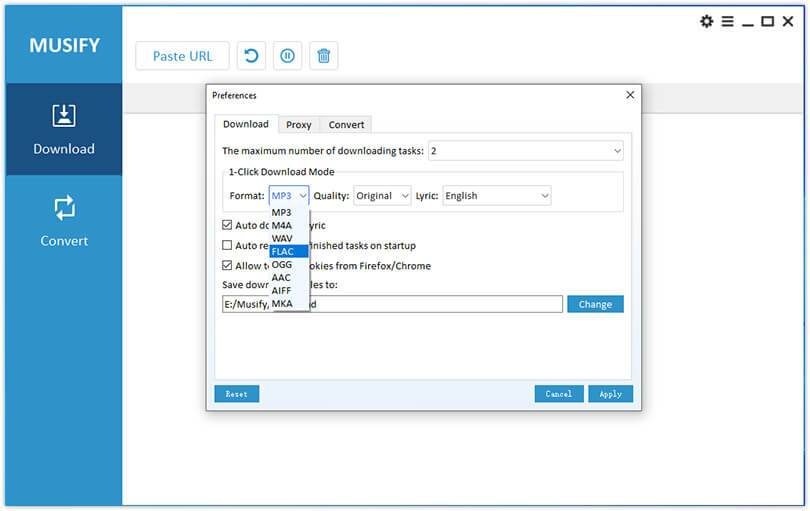
Step 5. Now click Convert on each song or Convert All to convert all the songs. Once finished go to the Converted tab. Click Open to File to go to the output directory.
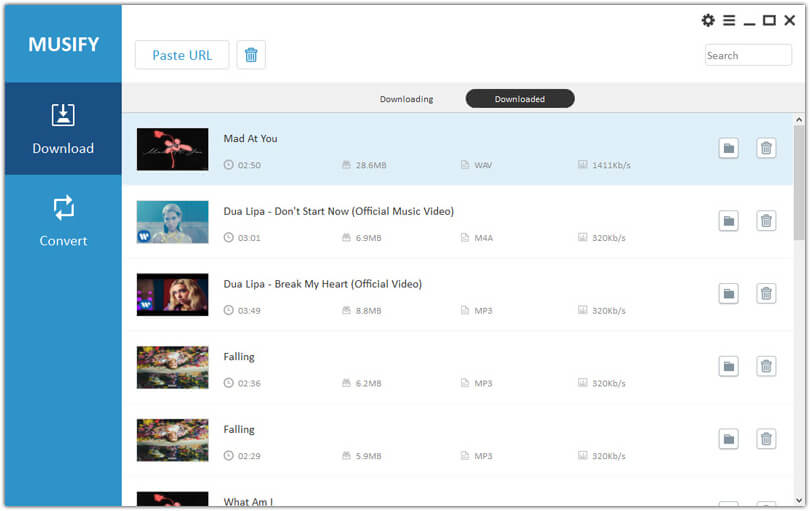
2. Sync these songs to your iPod touch
- On your PC or Mac, open iTunes or Apple Music.
- In iTunes (or Apple Music) go to the Music drop-down category at the top, then go to the Library tab. You can now drag and drop your converted songs into your library. Wait until the addition of the songs is complete as Apple will try to match these on their servers.
- Plug your iPod touch into your PC or Mac using your USB cable.
- On a Mac Finder should open. Click your iPod touch on the left pane.
- Choose Music as a category of the type you want to sync on the top window.
- Now click Sync (to your device). It should now start syncing.
- In iTunes click, the iPod icon on the top left part.
- Now Select Music as a category on the left.
- Click on Sync. Your iPod touch should now sync with your iTunes Library. That’s it! You are successful in syncing Spotify on your iPod touch.
Conclusion
In summary, we’ve discussed a way to sync Spotify on an iPod touch. Since this process cannot be done with a single process then we devised some steps to accomplish this. We used a popular third-party tool, Spotify Music Converter to download and convert your Spotify Music into a format that iTunes or Apple Music can understand. From this, you are now ready to sync songs to your iPod touch.
How useful was this post?
Click on a star to rate it!
Average rating / 5. Vote count:




