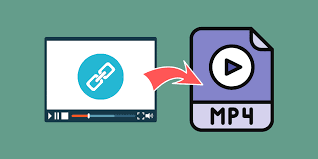How to Download Entire YouTube Playlists for Free

It’s a piece of cake to download the YouTube Playlist in a few clicks without hassle if you have the right tool. If you need this tool, you are in the right place.
In the era of the Internet, you can find many free tools to download YouTube videos online. But when it comes to downloading the entire YouTube playlist, most of them cannot do that. It’s time-consuming to download one video by one video in a YouTube playlist. To solve this, we pick this professional YouTube playlist downloader to help you download YouTube playlists and YouTube playlist music easily and quickly. Scroll down to get the full guide!
How to Download YouTube Playlist Videos for Free in One Click
Online Video Downloader is a reliable YouTube playlist downloader for Windows and Mac that wins thousands of loyal users. It enables users to download the entire YouTube playlist to high-quality MP4 or MP3 easily. Here lists why so many users choose Online Video Downloader:
- Download the entire YouTube playlist by one of its links (Select videos freely);
- Grab YouTube playlist video to MP4 in original video quality;
- Download YouTube playlist music to MP3 and up to 320kbps (better enjoyment);
- Provide batch download so that you can download several YouTube playlists at the same time;
- Detect YouTube playlist subtitles and provide the option to download subtitles to VTT, TTML, etc;
- Support to download 10000+ video websites like Facebook, YouTube, Vimeo, Instagram, Pornhub, and so on.
Here’s the step-by-step guide on downloading the YouTube playlist.
Step 1. Install YouTube Playlist Downloader
To get started, download and install the Online Video Downloader. Then launch this program and you can see the clean main interface.
Step 2. Copy the YouTube Playlist URL
Go to YouTube and open one of the videos of the YouTube playlist you want to download. Then right-click the video to copy its link. You can also copy the video link on the browser’s top column.
![[Fast!] How to Download Entire YouTube Playlist Within Clicks](https://www.getappsolution.com/images/20210723_60faf5f28ef3e.jpg)
Step 3. Paste the URL to YouTube Playlist Downloader
Then turn back to Online Video Downloader and paste the YouTube playlist link in the blank box. Hit the “Analyze” button to analyze the link and then you will see the pop-up window below. You can choose “PlayList” to download the whole YouTube playlist or “Single Video” to download this video only.
Since we are talking about how to download the entire YouTube playlist, you should just click the “PlayList” button.
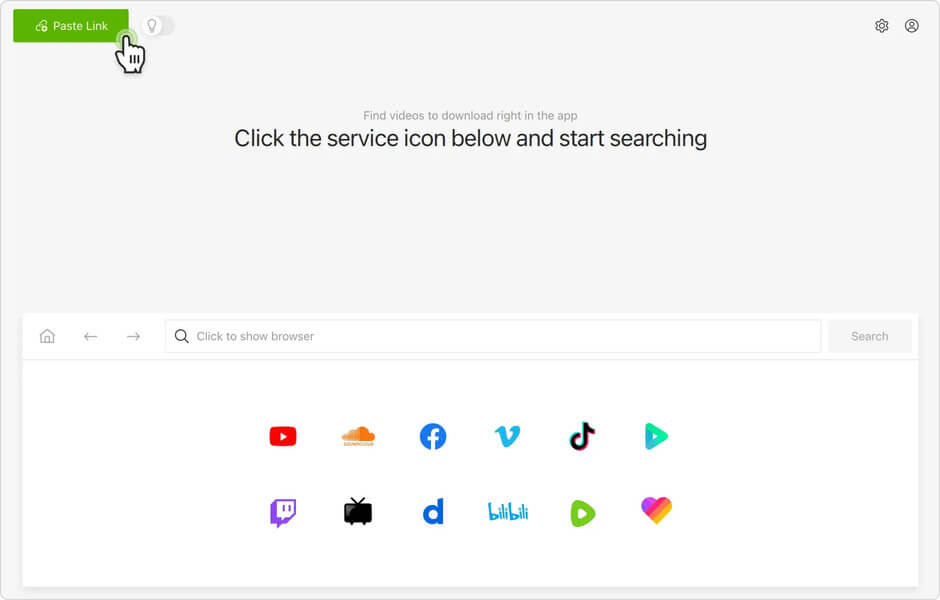
Step 4. Convert YouTube Playlist to MP3/MP4
After analysis, a new window will pop up and you can select YouTube playlist video/audio format and quality here.
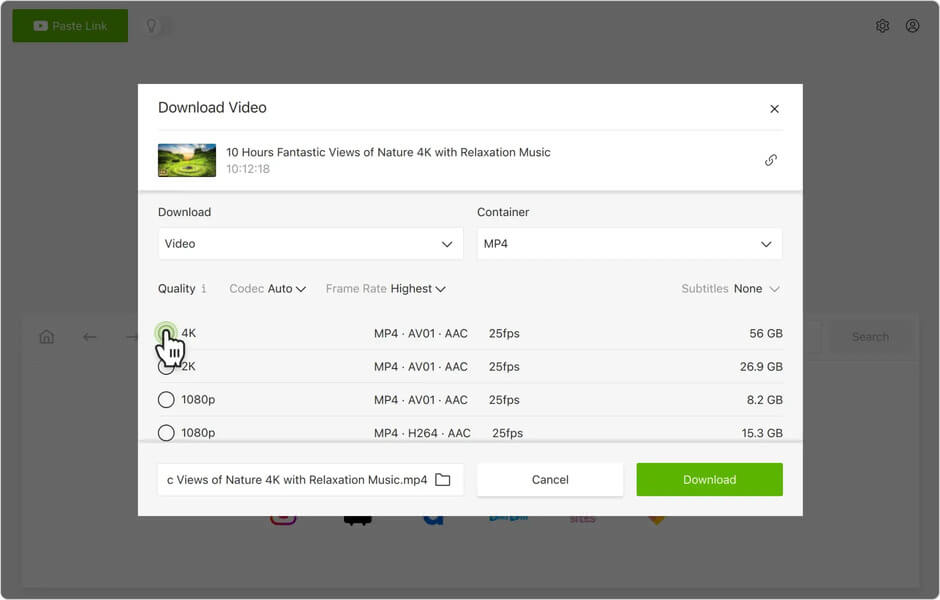
For downloading YouTube playlist videos, you can choose MP4 or Webm. We recommend you choose MP4. Because MP4 is the most compatible format you can playback them on any device.
If you want to convert the YouTube playlist to MP3 or download YouTube playlist music, you need to choose audio from “Download” and then select the best audio quality to get better enjoyment. After that, click “Download” to continue.
Tips: If there is a subtitle, Online Video Downloader can detect it automatically. You can download the YouTube subtitle to VTT, TTML, and SRV by clicking Downloader > Subtitle.
Step 5. Enjoy YouTube Playlist Video/Music
The YouTube playlist video/music will be downloaded in a moment. Then you can find them in the “Finished” tab. If you want to enjoy them on your mobile devices, just transfer them.
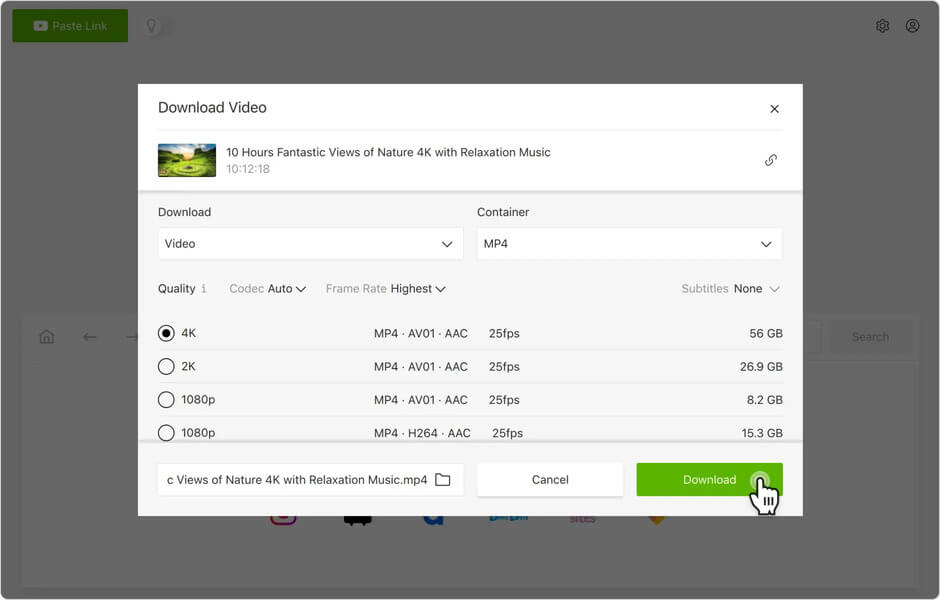
Disclaimer: You must have the permission of the video/audio owner before downloading.
How to Find More YouTube Playlists that Contains Your Interested Videos
As mentioned above, the YouTube playlist sorts the same thematic videos into one collection. If you wonder how to find more YouTube playlists that contain your desired videos, you can find many videos you like then.
If you want to look for the playlist of a specific account, you can directly enter into the user’s channel and click “PLAYLISTS” to browse all the playlists.
If you want a playlist containing a specific theme, you can use “Filter” on YouTube. Here are the steps:
- Search for something you are interested in in the search box on YouTube.
- Click Filter > TYPE Category > Playlist.
- In the “SORT BY” tab, you can sort the playlist by relevance, upload date, view count, or rating to find the accurate playlist you want.
![[Fast!] How to Download Entire YouTube Playlist Within Clicks](https://www.getappsolution.com/images/20210723_60faf5f442be5.jpg)
Online Video Downloader enables users to download the entire YouTube playlist to MP4 without hassle. Furthermore, it can help you convert the YouTube playlist to MP3 and download subtitles in a few clicks. It also provides a trial version. Why not have a try?
How useful was this post?
Click on a star to rate it!
Average rating / 5. Vote count: