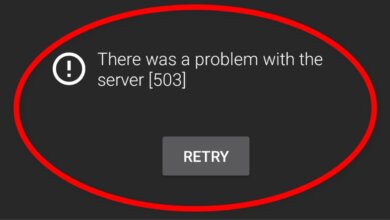How to Save Unsavable TikTok Videos for Free?

Unlike other social media such as Facebook and Instagram which won’t let you download videos offline, TikTok provides a download button for you to save the video if the video creator allows you to. But a problem is not all of them or they don’t always allow this, leading to some TikTok videos being unsavable. So how to save TikTok videos that can’t be saved? Today’s article will show you the best way to solve it.
Why Can’t I Save a TikTok Video?
Normally, TikTok videos would fail to be saved offline when the following situations exist.
The Video Owner Disables the Download Feature
TikTok gives the right to the video owners to set their videos whether are available for download or not. When the video creators don’t want others to save their TikTok videos offline, they will disable downloads from the post, so that you won’t see the download buttons provided to save such videos offline.
The Memory Space of Your Device Is Insufficient
When you find the TikTok videos fail to be downloaded offline, you can also check whether the memory space of your device is insufficient now. If it can’t provide enough space to save the downloaded TikTok videos, the app will also stop you from saving them offline.
The Network Connection Is Poor
If the TikTok videos have provided the download buttons, but when you try to download them, the process is getting very slow or even never starts. It may happen from the fact that your network is too poor to support the video downloading process. So also check your network condition to see if this is why you can’t save a TikTok video.
You Are Being Blocked or It’s a Private Video
If your TikTok account is blocked by the video uploader, you won’t be able to download their uploaded videos too. Except for this situation, if the video creators also set their uploaded videos to be private ones, you will be prevented from both watching and downloading them.
How to Save TikTok Videos that Can’t Be Saved Without Watermark
When you find that the TikTok videos are not allowed to be downloaded offline directly from the TikTok platform, it would be better to find an alternative to help. Here would like to recommend a powerful TikTok Saver, which can help TikTok users to download those unsavable TikTok videos offline without a watermark added to them. And this tool is Online Video Downloader.
Online Video Downloader provides stable video download functions for both Windows and Mac users. It can easily download online videos and audio from more than 50 websites, including the popular short video-sharing platform, TikTok. With Online Video Downloader, you can enjoy the convenient TikTok video download process with the following surprising features:
- Download TikTok videos that can/can’t be saved
- Save TikTok videos without a watermark
- Grab private TikTok videos
- Provides 1080P HD quality to download TikTok videos
- Batch download videos and audio for time-saving
- Support other 10000+ websites’ video download
Then in the following, you will see how to save TikTok videos that can’t be saved with this TikTok saver, Online Video Downloader now.
Step 1. Install Online TikTok Saver
To get started, you can freely install Online Video Downloader on your Windows or Mac computer. When the installation is finished, launch the software.
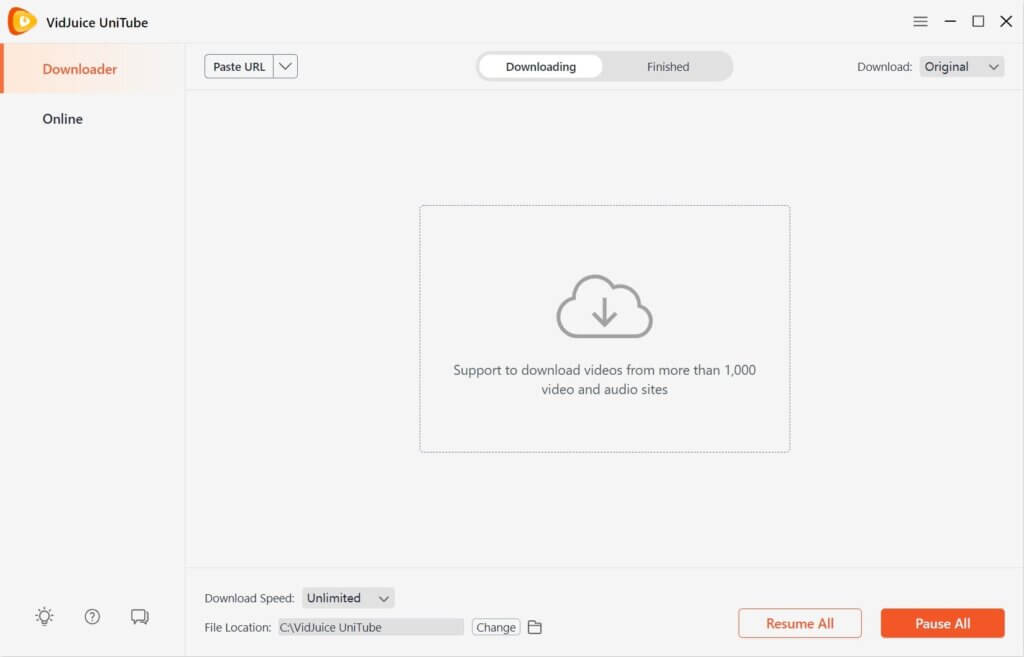
Step 2. Copy and Paste TikTok URL
You can go to the TikTok platform and find the unsavable TikTok video you want to save. After getting its URL, go to Online Video Downloader and paste it into the search bar. You need to press the “Analyze” button to start converting it.
![[Easiest] How to Save Unsavable TikTok Videos for Free?](https://www.getappsolution.com/images/20220513_627e961e4d512.png)
Step 3. Save TikTok Videos that Can’t Be Saved
When Online Video Downloader finishes converting the TikTok video URL, you can select the video format and quality to download the TikTok video offline. Directly choose the option and click “Download”, then Online Video Downloader will start downloading the video for you.
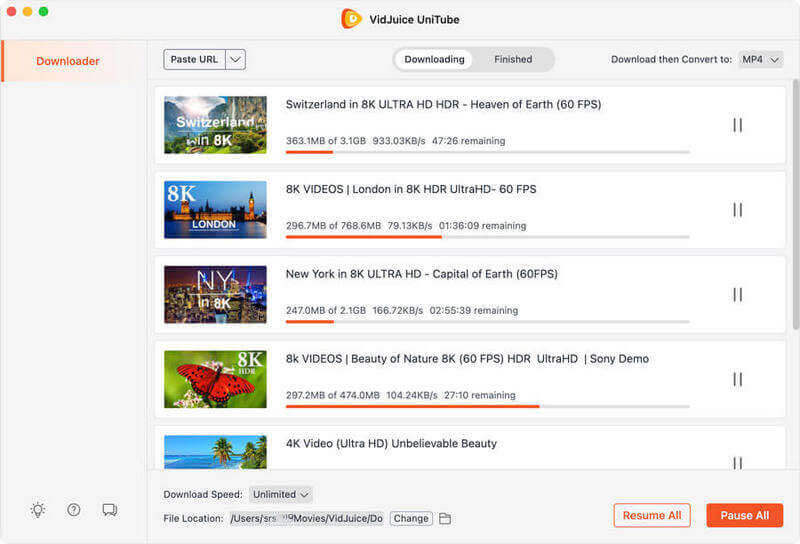
With Online Video Downloader, no matter whether you are downloading public videos, those without a download option, or even private TikTok videos, it can help you to save all. In this way, even if there are some TikTok videos that are unsavable, you can still use Online Video Downloader to download them freely now.
How to Download TikTok Videos with Your Browser Element Inspect
Instead of installing a TikTok saver, you may wonder if there’s a way that can help you directly save TikTok that can’t be saved without software. Here we offer a simple guide to let you directly download TikTok videos within the browser using the element inspect feature. You won’t need to install any software or extension to help, which is fast to process. However, to download TikTok videos in such a way, you can’t freely select the video quality as using Online Video Downloader. Also, for those private or blocked TikTok videos, you still fail to download them because you can’t even see them from your browser.
Still, the following steps are provided to guide you on how to save TikTok videos that can’t be saved using the browser element inspect feature.
Step 1. Open the TikTok website in your browser. Once you find the TikTok video that you want to download offline, press the “Ctrl + Shift + i” buttons on the keyboard to open the “Inspect” function in the browser.
Step 2. After opening the “Inspect” window, also press the “Ctrl + F” keys to enter “<video” to search for the video link from the code.
Step 3. Right-click the link and select “open in new tab”.
![[Easiest] How to Save Unsavable TikTok Videos for Free?](https://www.getappsolution.com/images/20220513_627e961e9cd01.png)
Step 4. Now, click the three dots at the bottom right corner and there will be a “Download” button to help you save this TikTok video offline.
![[Easiest] How to Save Unsavable TikTok Videos for Free?](https://www.getappsolution.com/images/20220513_627e961eb2d1f.png)
How to Save Unsavable TikTok Videos on Phone
In most cases, you use your mobile phone to scroll on TikTok. So, when you find an unsavable TikTok video on your phone and want to download it offline, you can turn to a reliable tool, SnapTik. It supports downloading TikTok videos directly on phone and even editing them simultaneously.
Compared to the element inspects feature in the browser, it also allows you to select different video formats such as MP4, MP3, and GIF to save TikTok videos offline. Not only can you download TikTok videos that can’t be saved, but also you can trim them into a GIF sticker.
There are still some disadvantages of SnapTik, including:
- It takes time to export the videos before downloading them to the phone gallery.
- The download speed is slow, and file errors may happen sometimes.
- Registered users can only exclude the watermark 3 times per month for free.
If you still consider using this tool, here is a simple guide on how to save TikTok videos that can’t be saved using SnapTik.
Step 1. Open SnapTik in the browser and click the “Get Started” button.
Step 2. Then enter the TikTok video link into the search bar and upload the video.
Step 3. Now you can start editing the TikTok video with the provided editing tools here.
Step 4. Finally, tap the down arrow next to “Export Video” and choose an output format.
Step 5. When the loading finishes, SnapTik will provide the “Download file” option to help you save the edited TikTok video on your phone. Click it and wait for a moment, the TikTok video can be saved to your phone gallery.
Conclusion
Compared to these 3 ways, Online Video Downloader supports saving any TikTok videos offline, including the blocked, restricted, and private ones. Also, this software will help you download these unsavable TikTok videos without a watermark but also with selectable formats and high-quality resolution options. As a result, to save TikTok videos that can’t be saved, this professional TikTok saver is strongly recommended.
How useful was this post?
Click on a star to rate it!
Average rating / 5. Vote count: