Where Is The Activity Log on Facebook?

Facebook’s activity log is a useful tool for reviewing your account history and managing your privacy. It allows you to see a comprehensive log of your past posts, interactions, and other activities on Facebook. This provides greater transparency into how you use Facebook and what information is visible to others. The activity log was first launched in 2011 as part of Facebook’s enhanced privacy tools. It was created in response to user concerns about keeping their information private and controlling their digital footprint. Facebook realized an activity history could empower users with more oversight.
However, Facebook does not make the activity log particularly easy to find. There is no direct link or shortcut to access it. You must go through your Facebook settings to locate the activity log feature. This has led some users to miss out on using the activity log to its full potential. Specifically, you can find your Facebook activity log through the following path – click on the arrow in the top right of Facebook, go to “Settings”, then on the left-hand column click “Your Facebook Information”, then click “Activity Log”. This is quite buried compared to more visible settings.
The discrete placement of the activity log has fueled some speculation that Facebook wants to discourage users from reviewing their history too closely. Others believe Facebook simply prioritized other settings during its redesigns. In any case, you may need to spend some time searching to uncover the activity log initially.
But once found, the activity log can provide valuable insight into your Facebook presence. You can audit times you were active, posts you’ve shared, and changes made over the years. The activity log grants transparency into your digital life on Facebook.
Facebook stores all your activities, including browsing history, search history, comments, and posts in the Facebook app. If you are not eager for this information to be stored on Facebook, you can easily find and omit it. This article covers what you want to learn about finding your activity log in the Facebook application.
What is a Facebook activity log?
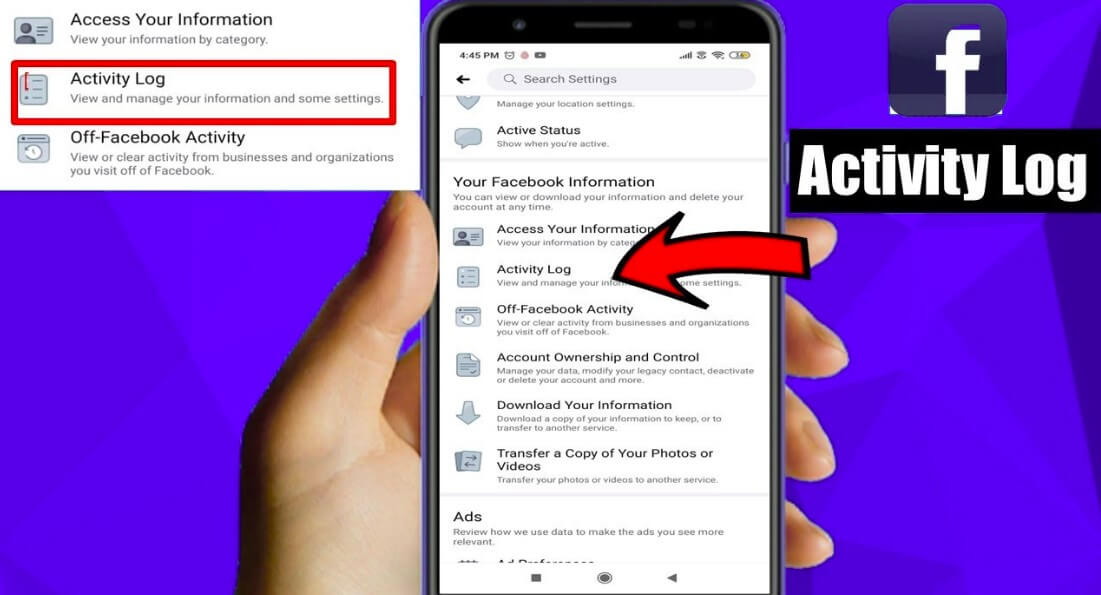
Facebook Activity Log is where you find all your posts and activities from today until the beginning of your Facebook history. Scroll through posts, tagged photos, and friends you’ve added along the way.
Facebook Activity log
Facebook Log introduced the activity in September 2011 along with the Facebook timeline. With this update, Facebook clients can also upload a cover photo, add Facebook life events, and easily update their privacy settings for each post.
With this update, everything a Facebook user has ever posted has become much more accessible. So whether you’re interested in traveling to memory to view some of your early posts (and potentially shrinking like me) or looking for a specific status update, a Facebook activity log is where you can find what you’re looking for.
Spy on Facebook, WhatsApp, Instagram, Snapchat, LINE, Telegram, Tinder and other social media apps without knowing; Track GPS location, text messages, contacts, call logs and more data easily! 100% safe!
Go to the Facebook activity log
Whether you’re accessing Facebook on your mobile device or your desktop, finding a Facebook activity log is the same. At the top of your Facebook profile, click on the three-line, three-dot icon labeled Activity Log.
Explore Facebook activity logs
It’s easy to browse your Facebook history when you log in to your Facebook activity log. If you use a mobile phone, you can select the year or category you want to search. I think it is easier to access the Facebook activity log and browse it on the desktop because you can use the search bar to find more specific items, in addition to clicking on a specific year.
Search past posts
You can use the search bar to find an activity with a specific Facebook friend or a specific topic. For example, if I search for a friend’s name, I can see our entire history, starting with the most recent. Or, if I want to see all the posts and comments I have made on a particular topic, I can do the same.
Browse by year
By clicking on a specific year on the right side of the page, you will reach all your activities in these 12 months. For example, if I click on 2009, I’ll go back to the posts I made, the pages I liked, and the posts my friends put in my timeline.
Other filters
To the left of the Facebook activity log, there are other filters that you can use to find more specific items. Click your posts, the posts you are tagged in, the posts in your timeline, and any post you select to hide from your timeline.
Depending on your settings, you can also see the timeline pending posts in the “Check timeline” section and photos that you have not yet approved in “Photo review”. Photos: Here are the pictures that Facebook believes you are based on face recognition technology. You are not tagged in them, which is why they are not on your timeline. These photos will appear in your timeline when you confirm them.
Ghosts of the Past information on Facebook
Whether you’re clearing old Facebook posts from your college days, looking for a great photo for a great comeback Thursday, or just being nostalgic for content, take a look at your Facebook activity log. This feature makes it easy to search your history since you first registered. Start remembering memories!
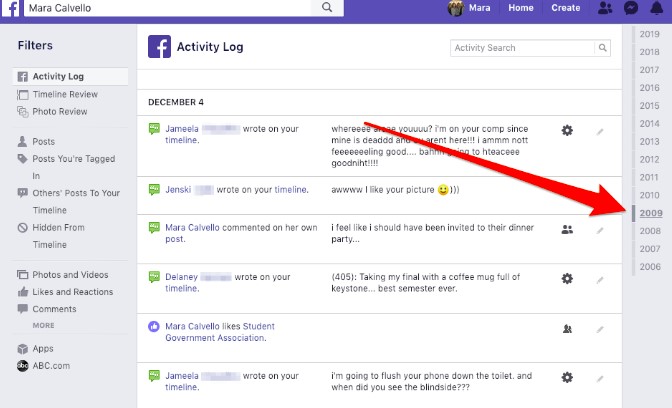
Where can we find activity logs in the Facebook app?
If you want to check your activity in the Facebook app, you can easily do so. Just follow these steps:
- Open the Facebook app and log in to your profile if you have not already done so.
- Click on the menu icon in the upper right corner of the screen.
- Scroll down and select “Settings and Privacy” from the menu. Select “Settings” from the drop-down menu.
- Scroll down to find the “Your Facebook Info” tab and click on “Activity Log”. Here you will see all your activities on Facebook. You can even use the filter at the top of the page to search for specific activities. You can also delete your activity log if you wish.
Conclusion
The activity log is where you can see and manage your Facebook activity. You can scroll through the content and filter the content by category to see specific things like posts, tagged posts, photos and videos, friend requests, events, and more. This is why finding it looks vital for Facebook users.
How useful was this post?
Click on a star to rate it!
Average rating / 5. Vote count:





