How to Hide Your Birthday on Facebook

Facebook has become the premier platform for friends and family to wish each other a happy birthday. The site prominently displays upcoming birthdays on profiles and sends notifications to prompt users to post on walls or send birthday wishes.
While many enjoy the attention and greetings, others may prefer to keep their birthday private rather than broadcast. Some users don’t like the barrage of notifications flooding their feeds on their special day. For celebrities and public figures, displaying a birth date can also create security concerns. Fortunately, Facebook provides settings to hide your birthday from your profile and prevent notifications mentioning the occasion. By default, Facebook asks for your birthday when you create an account and shows the full birth date publicly on your profile. But the visibility can be reduced in a few steps.
You can choose to display just the month and day, hide the year, or hide the birthday entirely from your profile. These options give you more control over who can see your birth date. Hiding the year helps keep your age private, while month and day allow friends to still wish you well without revealing the year.
In addition to profile visibility, you can prevent birthday notifications from being posted on your Timeline. This stops Facebook from alerting your friends that it’s your birthday and prompting birthday wishes. No notifications mean less clutter on your special day.
For those desiring the most privacy, hiding the birthday fully prevents any indication on your profile and blocks related notifications. But it also means losing out on birthday greetings from friends who rely on Facebook’s prompts. As always, there are tradeoffs around privacy and sharing.
Overall, adjusting your birthday visibility provides options for those wanting more control. You can reduce unwanted attention while still allowing some birthday wishes through. Just be aware that hiding too much means fewer notifications and greetings on your big day.
Are you wondered how to hide your birthday on Facebook? People of all ages use Facebook to connect with family, friends, and acquaintances from around the world. If you want to have more information about your birthday on Facebook and how to hide it, let’s start.
How do I disable the display of my birthday on Facebook?
Some people may not like others to know about their birthday status and aim to keep their birthday for themselves for some reason. Therefore, it is best to do the following steps:
- Log in to your Facebook account.
- Click on your name from the top right of the page to enter your profile.
- Select Update Info.
- Select Contact and Basic Info.
- Scroll down the page to reach Birth Date and Birth Year.
- Select the Edit option.
- Press “Save” to complete the process.
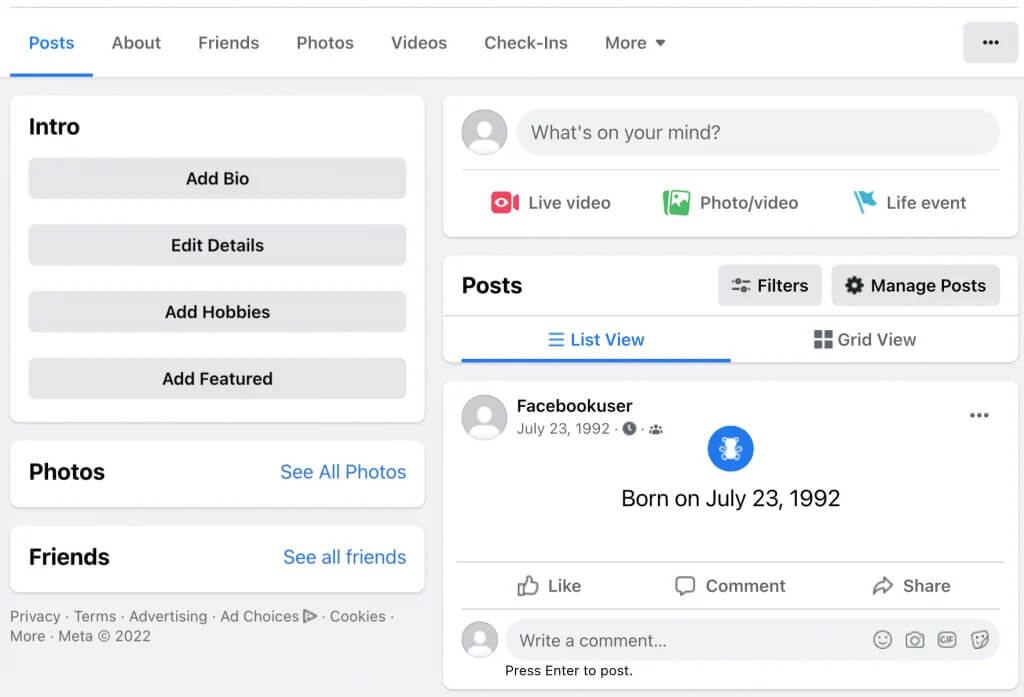
If you select the “Only Me” option, your age will be displayed on your profile page only for yourself and others will not know how old you are.
Spy on Facebook, WhatsApp, Instagram, Snapchat, LINE, Telegram, Tinder and other social media apps without knowing; Track GPS location, text messages, contacts, call logs and more data easily! 100% safe!
Ways to see friends’ birthdays on Facebook
It has become a common question of many longtime acquaintances. It is easy to see that most of us have hundreds of online friends on this network, even if we only talk to a few people a day. Facebook is a great place to post good feelings and no matter how much you know a friend on social media, posting hearts and likes is always good. It is also easy to send a quick note to a person, especially on special occasions such as birthdays. Using Facebook, “Happy Birthday” greetings to friends, anywhere in the world, is so easy, fun, and creative.
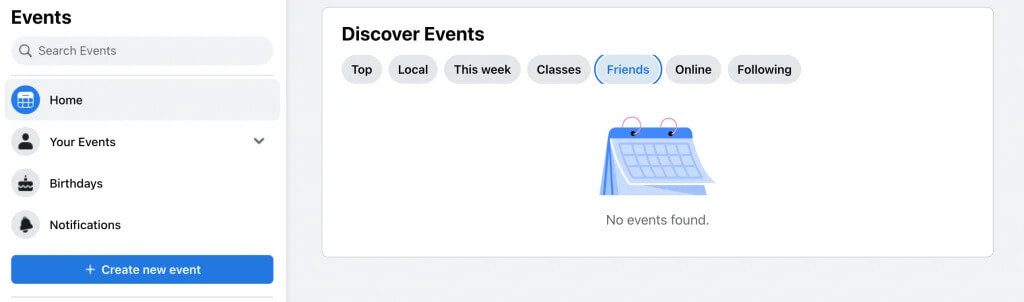
Finding a personal birthday on Facebook is a piece of cake, and the process is almost the same on devices and operating systems. What to do here is only following these steps:
- Open your Facebook app.
- Find the “Events” tab and click on it.
- Select the “Birthdays” option.
- See your friends’ birthdays.
The “birthday” tab is divided into several sections. The first birthday that appears is related to friends who celebrate their birthday on the same day. At the top of the page is “Today’s Birthdays“.
The second tab tells you “recent” birthdays. This can include birthdays that you have recently missed, so be prepared to make a polite apology! This tab also shows the birthdays that are coming in the next few days. This way, you can make sure you send them your best congratulations on time.
The third tab shows you future birthdays with profile pictures of friends celebrating their birthdays by the end of this month. When you scroll down, you see births later this month and then month after month. Facebook displays each friend’s profile photo in the month of their birth.
Check a friend’s birthday using the Facebook app on mobile
With the latest Facebook mobile app updates, you can no longer view your friend’s birthday information, however, you can still check their birthdays by looking at their personal profiles.
It largely depends on your friend’s privacy settings whether they want to show off their birthday. Assuming this, here’s how to find your friend’s birthday in your mobile app.
- Log in to your Facebook account.
- Go to the profile of the person whose birthday you want to check. This can be done by tapping the magnifying glass icon in the upper right corner of the screen and their names.
- When you’re in that profile, tap the three-dot icon next to “See (name) about info”.
- If this feature is enabled, you should be able to view your friend’s birthday in the “Basic Info” section.
Birthday announcements
If the above method was difficult to do, do not worry. Facebook always sends daily birthday announcements to remind you who is celebrating their birthday among your friends.
What if we can’t find a friend’s birthday information?
Sometimes, it is not possible to find information about a friend’s date of birth. As mentioned above, Facebook privacy settings allow you to hide birthday information. If so, you have several options to choose from.
Of course, the first thing is to declare your ignorance and call your friend directly and ask him when you can congratulate them on their birthday. If this is a person you do not know well, you may need to wait to see others congratulating that person on his or her birthday.
Happy birthday to your Facebook friends
There are several ways you can do this when you want to wish someone a happy birthday on Facebook. Of course, not everyone has a birthday card, so it’s always best to send your birthday message to the right friend. For example, you probably do not greet your boss the same way you greet your best friend. You can congratulate someone on their birthday in the following ways.
Post a message on their Facebook page
If you want to share your birthday wishes with others, you can send an interesting message and send it on the person’s page. It could be a text message or an image or even a GIF. Facebook also recommends a few holiday emoji (Learn how to get new Facebook emojis) to put there. It all depends on the style, creativity, and impact you want to create.
Send a private birthday greeting message
Some people like to keep their birthday greetings private. If you’re one of them, send a private message using Facebook Messenger. Again, the message could be an image or GIF, or maybe even a song that means something to both of you. You can also edit a quick video or funny photo to keep the birthday atmosphere at the highest level.
Send a birthday message to your friend’s story
You can now post a birthday story to your friend on Facebook. To do this, tap your friend’s birthday story. Choose to create a card or add a photo. Then you can be creative by adding any effect, text, sticker, or emoji you want for your birthday. Your birth story will only be visible for 24 hours.
Conclusion
While signing up for Facebook, the social network asks for your birthday in order to determine whether you are old enough to have an account. Your friends can see your birthday on your Timeline and receive a Facebook notification when it arrives, by default. If you would rather not show that information to your connections on the social network, you can hide it.
How useful was this post?
Click on a star to rate it!
Average rating / 5. Vote count:





