[2025] How to Get Best Spotify Streaming Quality

High audio quality is a controversial term. Some may say it’s only noticeable with some high-end devices listening to it. Others may claim it does enhance the vibe and feel of the music you are listening to.
If you’re a Spotify user, you might be wondering, what is the best Spotify streaming quality? Is the Spotify premium audio quality better than the free tier? What audio quality can a Spotify ripper extract? Let’s find out all the answers together.
Part 1. What is High-Quality Streaming on Spotify?
Spotify offers its music on three different levels. A low-quality streaming option of up to 128 kbps, 256 kbps high setting with moderate audio quality, and a 320 kbps very high quality the latter is what we know as very high-quality streaming on Spotify. However, most media consumption is 256 kbps because Spotify uses it to save data and offline downloads.
![How to Get Best Spotify Streaming Quality [2022 Guide]](https://www.getappsolution.com/images/20220210_620555b48a5f0.png)
Spotify only allows its premium users to access very high-quality music. Most of the time, premium users don’t recognize the high-quality Spotify streaming and keep playing the regular 128 kbps playback. You indeed need a compatible device or headset to experience the depth of the audio. But any keen ear can feel the jump from 256 kbps to 320 kbps.
Tips for Spotify High-Quality Streaming
1. Ensure a good connection
By default, the streaming settings are set to automatic depending upon the strength of the connection. A good Wi-Fi connection means it will keep on streaming in high quality.
2. Enable high streaming over data
To save your data, Spotify lowers the streaming quality of your music; you can change it under settings in the audio quality panel.
3. Use the Spotify application
Spotify web browser will reluctantly lower the audio quality to only 160 kbps. So make sure to stream only from the Spotify application.
If you want the absolute best quality, then using a Spotify premium account may help. You can unlock ‘Very high’ streaming quality up to 320 kbps.
Part 2. How to Improve Spotify Streaming Quality on Desktop
This topic is controversial because people don’t consider the factors that affect Spotify streaming quality. You need more than a suitable output device to enjoy the thrill. Spotify allows its users to set the Spotify streaming quality to “high” for free users or very high for premium users. It will only play in that resolution once the audio quality is locked to 256 kbps or 320 kbps, respectively. Here is how to improve Spotify streaming quality on PC.
Step 1: Open Spotify. Click on the drop-down menu from the top right.
![How to Get Best Spotify Streaming Quality [2022 Guide]](https://www.getappsolution.com/images/20220210_620555b52e223.png)
Step 2: Open the Settings menu. Under Music Quality, set streaming quality to high for free users or very high for premium users.
![How to Get Best Spotify Streaming Quality [2022 Guide]](https://www.getappsolution.com/images/20220210_620555b5aac36.png)
Part 3. Improve Spotify Premium Audio Quality on Mobile
Smartphones are the hub of media consumption, either listening while driving or enjoying casually. Most of the users don’t know they can even enhance their experience through high-quality music. Here is how to improve Spotify’s premium audio quality on mobile.
![How to Get Best Spotify Streaming Quality [2022 Guide]](https://www.getappsolution.com/images/20220210_620555b64b296.png)
Step 1: Open Spotify. Tap on settings from the top right corner of your home screen.
Step 2: Scroll down to Audio Quality. Click on High quality or Very High quality for premium users.
Part 4. Get the Best Spotify Sound Quality on The Web Player
Credit should be given where it’s due. And this time, credits are due for Spotify’s fantastic work to make the whole ecosystem cohesive. The web player and application across all operating systems perform in a similar array, making it super easy to operate. The active sync of tracks and offline downloads makes it super convenient, and that’s probably why Spotify has 165 million paid users. But there is still one very colossal downside.
![How to Get Best Spotify Streaming Quality [2022 Guide]](https://www.getappsolution.com/images/20220210_620555b6ca81f.png)
It’s that the Spotify web version doesn’t offer the option for setting streaming quality manually. The best quality Spotify web version offers 160 kbps. That’s the reason there is no settings menu under the drop-down menu for the Spotify web version.
Part 5. How to Download Spotify Music at the Best Streaming Quality
Audio or content loss is the worst nightmare any content user can ever have. Imagine downloading songs from Spotify, and it downloads in low quality due to various situations we have discussed above. Many people don’t like to download songs on Spotify. Instead, they use tools that can extract Spotify music into local drives. The result is often not so fantastic; it’s a lose-lose for everyone.
Let us save your day with Spotify Music Converter. It’s a premium tool that can replicate the same Spotify streaming quality. The audio quality is similar, but it also lets you save all music into local storage. So that means you have complete control over the music. Sharing, editing, or enhancing the audio to your liking is easy. Let us enlighten you with the features of the Spotify Music Converter.
- Exact music with premium Spotify sound quality
- Loads of audio formats to consider, including MP3, M4A, FLAC, WAV, and more
- Original metadata information
- No DRM( Digital rights management) protection
- No need for a Spotify premium account to download Spotify music
Ready to download Spotify music in high-quality settings? Here is how to convert Spotify to MP3 via Spotify Music Converter in a few simple steps. First, make sure you have the latest versions of the Spotify Music Converter for Mac and Windows.
Step 1: Drop the link to the song you want to download. It can be from the Spotify web player or Spotify free version. Paste it into the URL bar in Spotify Music Converter.
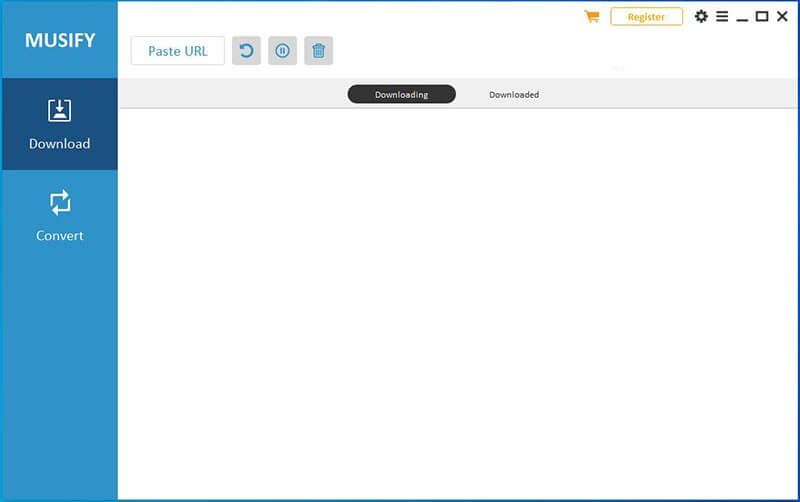
Step 2: The next step is to customize your song according to your taste. Change the output formats for your music from the top right corner. Storage locations are also customizable. Click on the Browse option on the lower left and save your desired location.
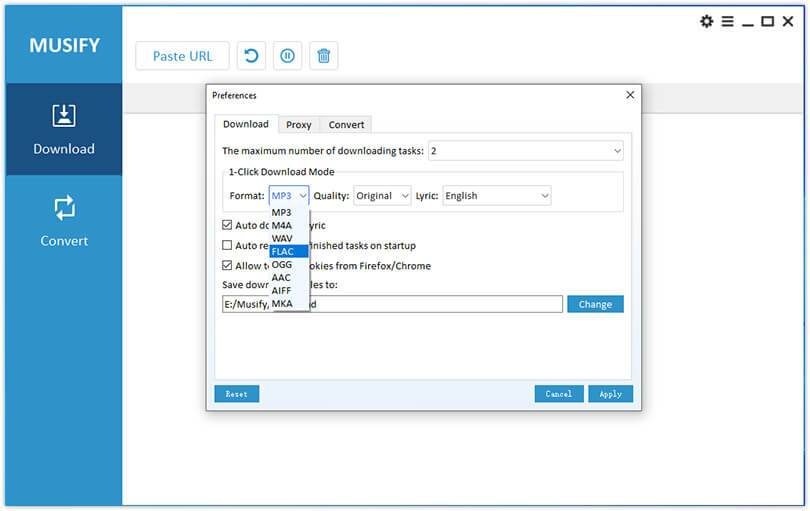
Step 3: Once done with the preferences for download. Click on the convert at the lower right-hand side of your screen. The whole process will start happening right in front of you.
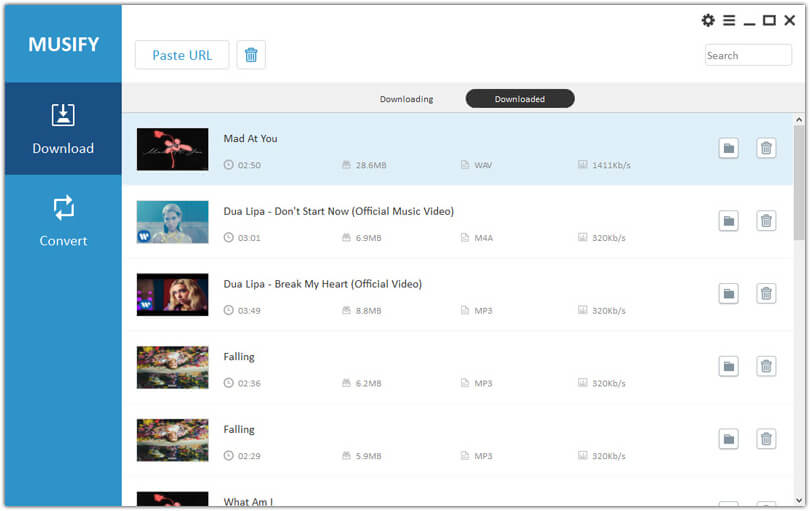
Conclusion
Either you are a heavy media user or a regular consumer. Music is what you need to vibe and connect to your soul. Shallow notes and low-quality music easily distort such a delicate connection. We have put a detailed guide for those of you who don’t know about the high-quality streaming settings on Spotify. You can learn everything from understanding what high-quality streaming is to how you can access it, the possible reasons for low music quality, and the best alternative high-quality music.
If you’re keen on the best streaming quality of Spotify but don’t want to purchase a premium account, you can use Spotify Music Converter as the Spotify downloader. In this way, you can keep unlimited Spotify music and playlists as local MP3 files in Spotify premium audio quality.
How useful was this post?
Click on a star to rate it!
Average rating / 5. Vote count:




