How to Download TikTok Videos without Hassle

“Why can’t I save certain videos on TikTok?” – Quora
Some people may want to download TikTok videos for sharing or collecting purposes. Knowing this need, TikTok sets a “Download” icon under each video in “Share”. But in some cases, the download icon is missing. This is not because a bug occurs in TikTok, but because the video creators want to prevent viewers from saving their videos, probably due to copyright or personal issues. To get around this restriction and download TikTok videos without watermarks in an easy way, this blog will introduce the best methods to save TikTok videos on PC, iOS, and Android. Scroll down and read!
Note: It is essential to show your values to the creators when you download their videos.
Hassle-free Method: Download TikTok Videos Easily (Recommended)
Online Video Downloader is the best TikTok video downloader and an all-platform downloader on the market enabling users to download videos from over 1,000 video streaming sites, including YouTube, Facebook, Dailymotion, etc. It brings easy-to-grasp procedures to download an online video with the best resolutions. Using Online Video Downloader, you can easily keep all TikTok videos you like for having an enjoyable offline playback experience.
Features of Online Video Downloader
The key features of Online Video Downloader can be concluded from the following aspects.
- Supports 10,000+ popular websites such as TikTok, YouTube, Facebook, Instagram, Twitter, Dailymotion, Vlive, and so on;
- Common mainstream formats like MP3 and MP4 are provided to output videos/audio;
- High output resolutions – HD 720p, HD 1080p, 4K, and even 8K are supported;
- Supports batch download videos simultaneously with accelerated speed.
Step 1. Click the download options provided above to install Online Video Downloader on your Windows or Mac desktop. When the installation is complete, launch the software.
Step 2. Go to TikTok in your web browser and browse the short video you like. When there occurs one you desire to download, right-click the video and copy its video URL immediately.

Step 3. When you get the TikTok video URL, go back to Online Video Downloader and directly paste the URL into the blank bar, then hit the “Search” icon to start converting it.
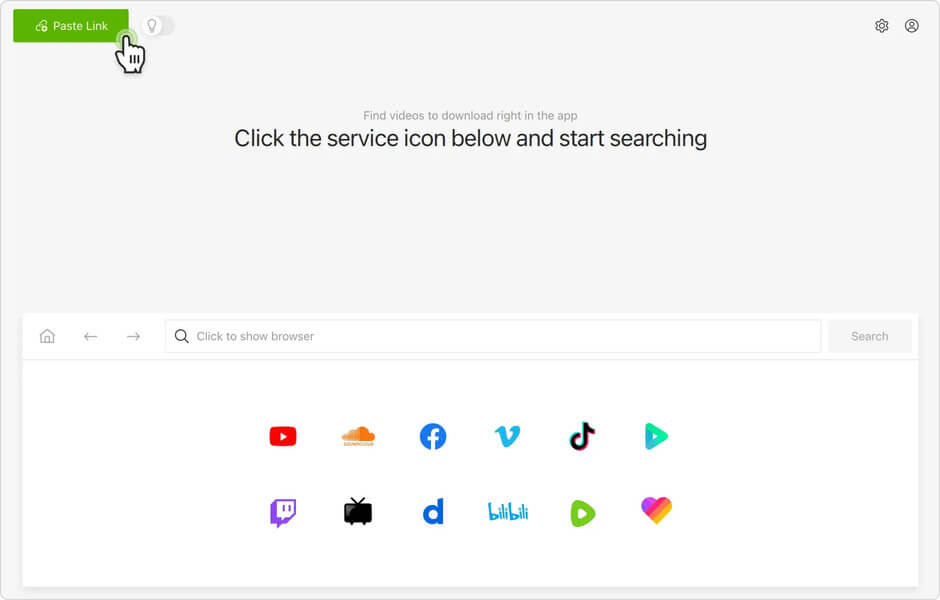
Step 4. After that, the Online Video Downloader will pop up a window that brings several output choices to you. You need to select MP4 and the desired quality for saving the TikTok video. Hit “Download” and the downloading process will start.
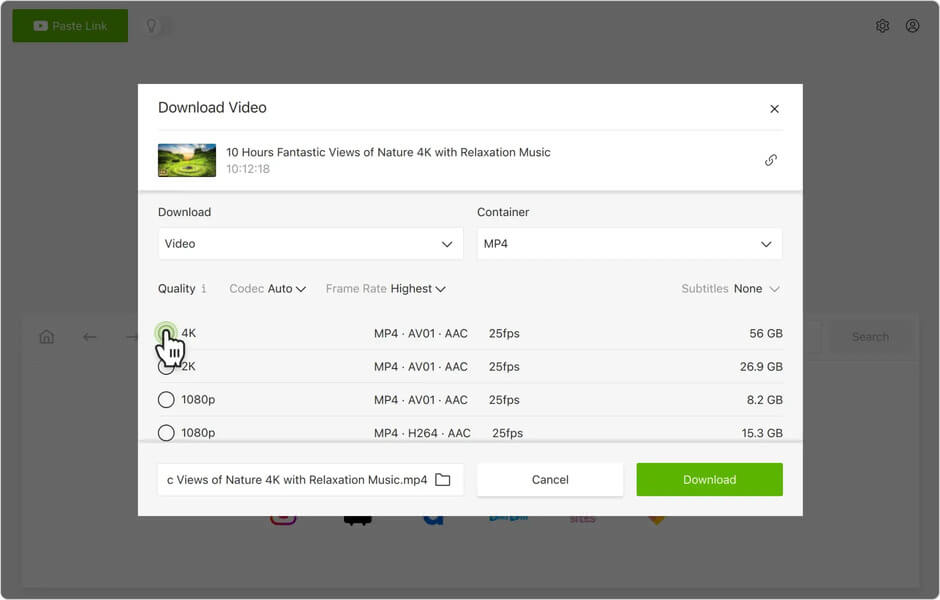
Step 5. After the TikTok video is downloaded on your desktop, you can transfer it to mobile devices for streaming offline at any time and anywhere.
How to Download TikTok Videos on iOS & Android
We just mentioned that TikTok is mobile-biased because it is an application originally designed for mobile users. Thus, when most users prefer using mobile phones to enjoy TikTok videos, how do they download TikTok videos on iOS or Android devices?
How to Save TikTok Videos on iOS
When iOS has added a built-in screen recording feature, it can be used to save any type of short video, including TikTok.
Step 1. Swipe down the “Control Center” on your iPhone’s main feed from the top right.

Step 2. The screen recording icon can be easily found here if you have added it before. Long press the icon and you can also select the app you are going to record or enable the microphone recording function.

Note: To add the recording feature to the “Control Center”, you need to go to “Settings” > “Control Center” and add “Screen Recording” to the “INCLUDED CONTROLS” section.
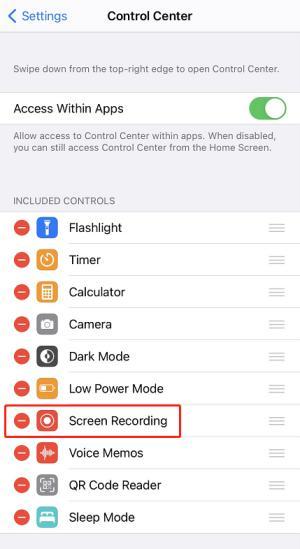
Step 3. After the TikTok video ends playing, swipe down the “Control Center” again and hit the screen recording icon to stop the recording process. Then the video will be saved to your album immediately.
Except for the screen recording method, if the TikTok video is not available for downloading, you can tap “Share” > “Save as GIF” as well. Then the video will be saved as a GIF file to your iPhone album.
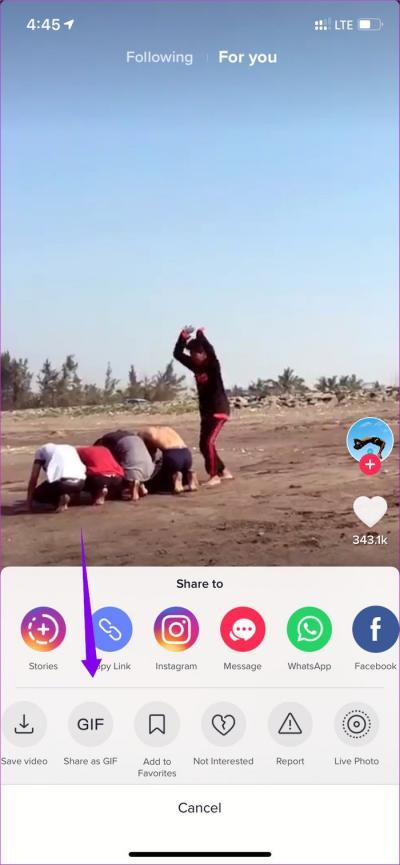
How to Save TikTok Videos on Android
For Android users, there are still excellent TikTok video downloaders launched to help save videos to Android devices without hassle. SnapTik can download TikTok videos with simple clicks. But it cannot download some of the TikTok videos sometimes.
Step 1. When you install SnapTik on Android, you can go to TikTok and search for the video you need to download.
Step 2. After accessing the TikTok video, click “Share” > “Copy Link” to get the video URL.
Step 3. Paste the URL to SnapTik and wait for it to convert the video for you.
Step 4. Finally, download the TikTok video to Android by clicking the provided downloading options.
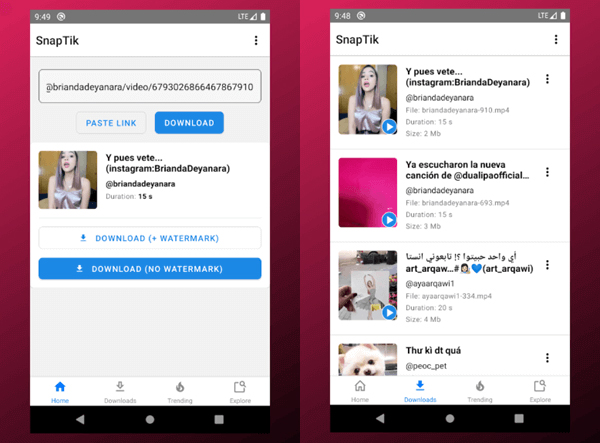
Using third-party software on the desktop to download TikTok videos would be much stabler and the video quality is also more enjoyable.
Additionally, it can be downloaded in batches to save more time than recording the videos one by one. Thus, when you consider saving TikTok videos (especially in a large sum), using Online Video Downloader to download on a desktop would be a more efficient choice.
How useful was this post?
Click on a star to rate it!
Average rating / 5. Vote count:

![15 Best Free Anime Websites to Watch Anime Online [2022]](https://www.getappsolution.com/images/website-anime-390x220.jpg)


