Top 7 Best Video Downloader for Chrome (Free)
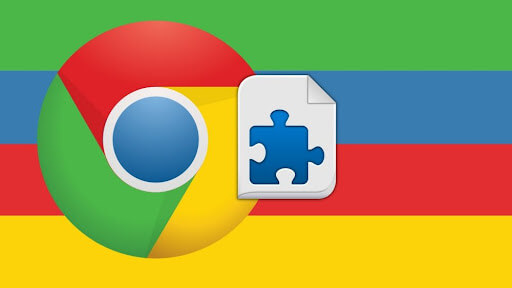
When video streaming becomes a daily routine for both working and entertaining, the development of video downloaders for Chrome also makes video downloading a pretty easy task. Nevertheless, Chrome put several downloaders off the shelf due to its policy issues. In this post, we tested the website’s compatibility, supported formats, downloading speed, and maneuverable operations for sorting out the 7 best workable video downloaders for Chrome.
7 Best Free Video Downloaders for Chrome
Before-using tip: Most Chrome video downloaders support downloading videos from very limited websites. They may not be ads-free, and even the download failure issue may occur. Chrome video downloader brings convenience but it takes the price. If you want a stabler and more professional video downloader, skip to Part 2 for getting the more reliable one.
Video DownloadHelper
Video DownloadHelper is originally released on Firefox, but now it is brought to Chrome! Provided with sparkling downloading features, this reliable web video downloader will bring the one-click service to help save online videos from Chrome within seconds.
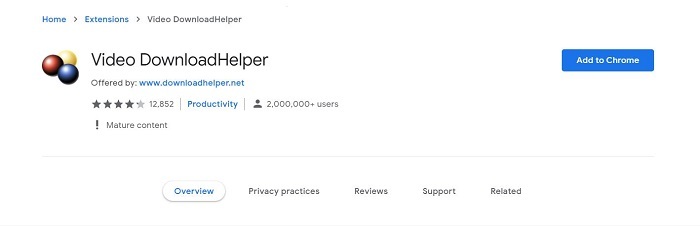
Features:
- Support for downloading HLS, and DASH videos
- Smartly detect image galleries for transferring to save images offline
- Convert videos (both online and offline) to different formats
Note: YouTube video downloading feature is not supported while you use the Chrome browser. To download YouTube videos, you are required to switch to Firefox.
Simple Vimeo Downloader
Coming next is the Simple Vimeo Downloader. This Chrome extension will inject the download buttons to all Vimeo videos, helping users to easily download Vimeo videos when they want directly. It realizes the possibility to download Vimeo videos with one click when the platform doesn’t launch an official way to do so.
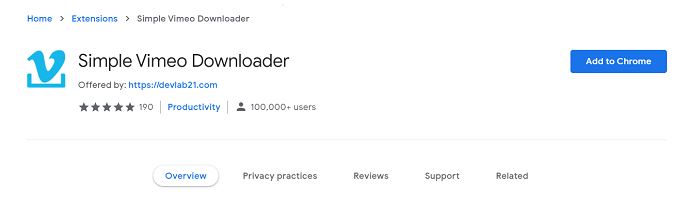
Features:
- The function easily helps – just need to click the download button after adding the extension
- Consume the least resource as well as a permissions request
- Combine with external FFmpeg to download Vimeo videos with the highest resolution
Note: When Vimeo initiates an update on its site coding, some Vimeo videos will fail to be injected with the download button.
Video Downloader for Facebook
For downloading videos from social media platforms, Video Downloader for Facebook can also be a reliable helper that should not be neglected. By adding the download functionality to Facebook, people can enjoy a flexible way to watch Facebook videos both online and offline.
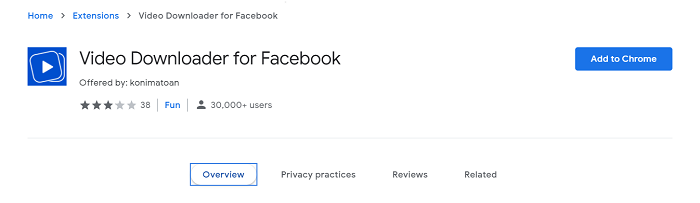
Features:
- Be compatible with more social media platforms such as Instagram, Twitter, Vkontakte, and Vimeo.
- Provide HD and SD quality to download videos
- Set no limited downloading quotation
- Offer swift downloading performance
Note: Only after the Video Downloader for Facebook is enabled in Chrome, the download buttons would reveal each Facebook video.
Video downloader – CoCoCut
Now let’s see CoCoCut Video Downloader for the Chrome browser. This helpful add-on can give a favor to download the video as well as audio in Chrome with quick speed. Furthermore, thousands of video streaming websites can be supported by CoCoCut Video Downloader and converted to popular formats such as MP4, FLV, WMA, ACC, and so forth.

Features:
- Detect HLS, M3U8, and TS files for downloading and merging into MP4
- Save live shows from websites for later playback
- Utilize directly without request to register an account
- Click on the extension to download the video on the current page in no time
Note: On some video pages, users are required to start playing the video at first to help CoCoCut detect them. The speed is not so fast when you request downloading.
Video Downloader Pro
Video Downloader Pro is another out-performing video downloader for Chrome offering the easiest way to download online videos losslessly. It supports multiple output formats, including .flv, .mp4, .avi, .asf, .mpeg, and so forth to keep any videos offline from the streaming sites.
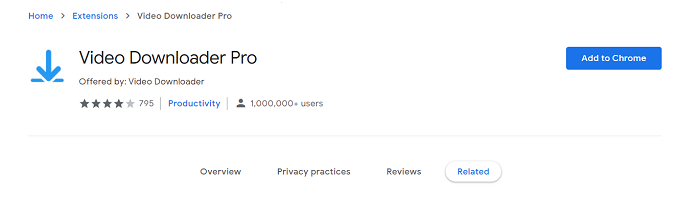
Features:
- Detect and analyze online videos swiftly to download
- Display downloading results for taking control of the process
- Simultaneously download multiple videos at once
- Support multiple video hosting sites
Note: YouTube videos are not supported by Video Downloader Pro currently. But other popular sites like Facebook, Twitter, and Dailymotion can be perfectly compatible with them.
SaveFrom Helper
Mentioning video downloader for Chrome, SaveFrom Helper should be ranked on the list as well. This Chrome extension can be integrated into more than 40 sites for easily downloading images, audio, and videos offline. You will be surprised by its fascinating features while utilizing it to download online content.
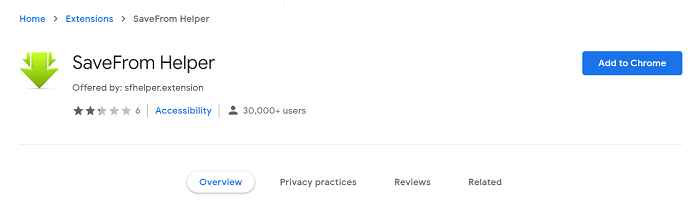
Features:
- Download from the most popular sites such as TikTok, Facebook, VK, and so forth
- Convert all MP3 files on a single page at once
- Batch process downloading missions with swift speed
- Select any preferred quality to save downloaded files freely
Note: YouTube video downloading service is not supported by SaveFrom Helper currently.
The Flash Video Downloader
Last but not least, the final place for the top-ranking video downloader for Chrome will introduce The Flash Video Downloader. By going through the simple setup process for installing this Chrome extension, you turn your browser into a video saver for keeping all video content you like for offline watching.
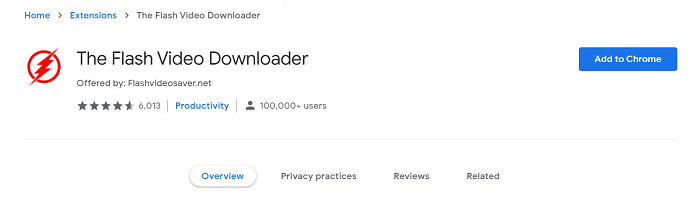
Features:
- Provide free service and easy function to use
- Multiple mainstream formats
- Be compatible with any video hosting sites (except YouTube)
- Preview chance after detecting the video for you to check
Note: Like some of its competitors, The Flash Video Downloader is not a YouTube video downloader in that it doesn’t support analyzing or downloading YouTube content.
Tips: Best Video Downloader for Windows & Mac (2024)
When your selected Chrome video downloaders fail to function properly to download online videos, a backup plan is necessary to continue bringing you the same convenient downloading service.
Online Video Downloader covers most people who are downloading demands of its high compatibility to download online videos from 10000+ video hosting sites, including popular platforms like YouTube, Facebook, Twitter, Instagram, TikTok, Dailymotion, Pornhub, and so forth. Its capability to encode videos in high resolutions such as 1080p, 2K, 4K, and even 8K makes it a superior choice for desktop users.
Features:
- Be compatible with Windows and Mac to bring a fast-speed downloading experience
- Supports various & different video/audio formats according to video websites
- Detect and download the YouTube playlist in one shot
- Download subtitles alongside videos in different languages
Step 1. Install Online Video Downloader
The provided download buttons are available for you to install Online Video Downloader on Windows or Mac freely. After the installation, you can launch it to get ready to serve you.
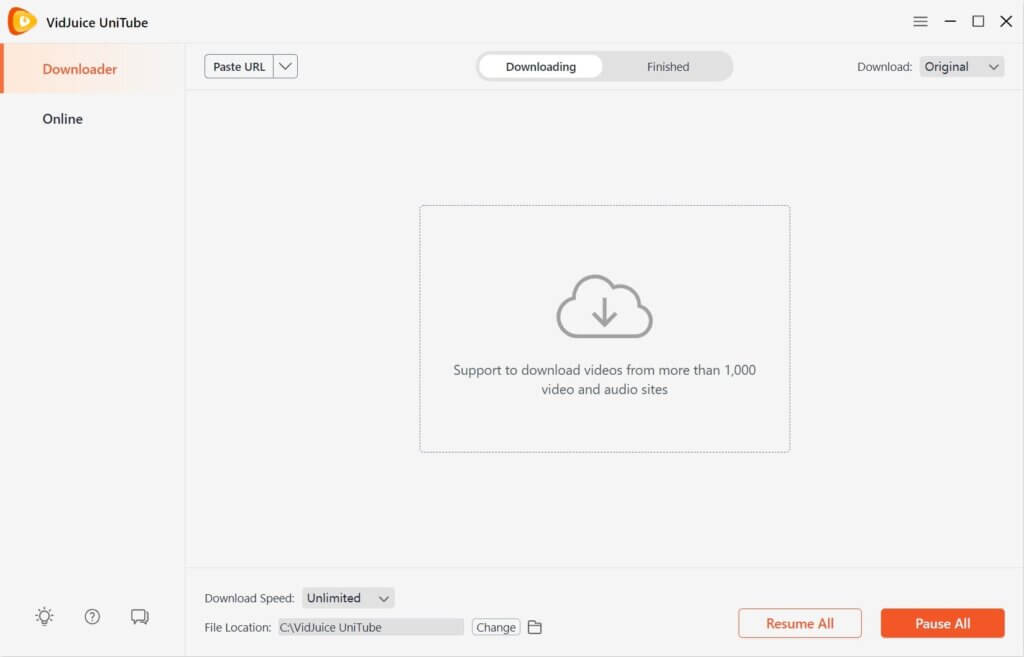
Step 2. Copy Video URL
Next, go to an online video hosting site such as YouTube to get the video URL of the video page. On some platforms, you may need to get the link from the SHARE function instead.

Step 3. Analyze Video URL
Subsequently, go back to Online Video Downloader and paste the video URL into the downloading bar. Once you click on Analyze, the program will start to analyze the URL.
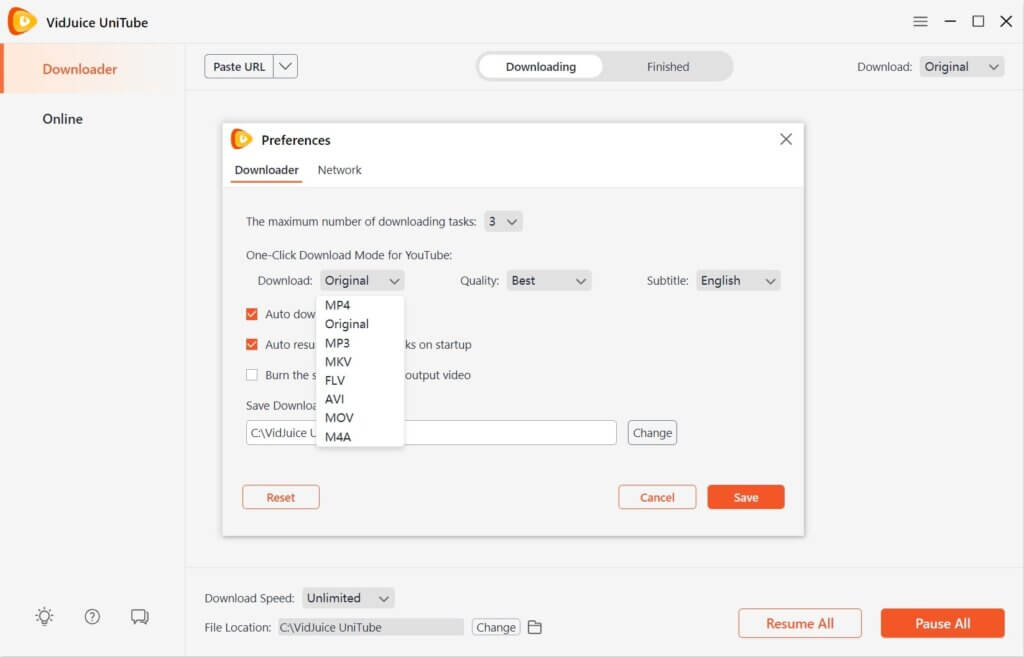
Step 4. Download Online Video
Within one second, the Online Video Downloader will show you the analysis result with optional downloading choices. Please select the format and quality for outputting the video, and finally click on Download to get the online video offline.
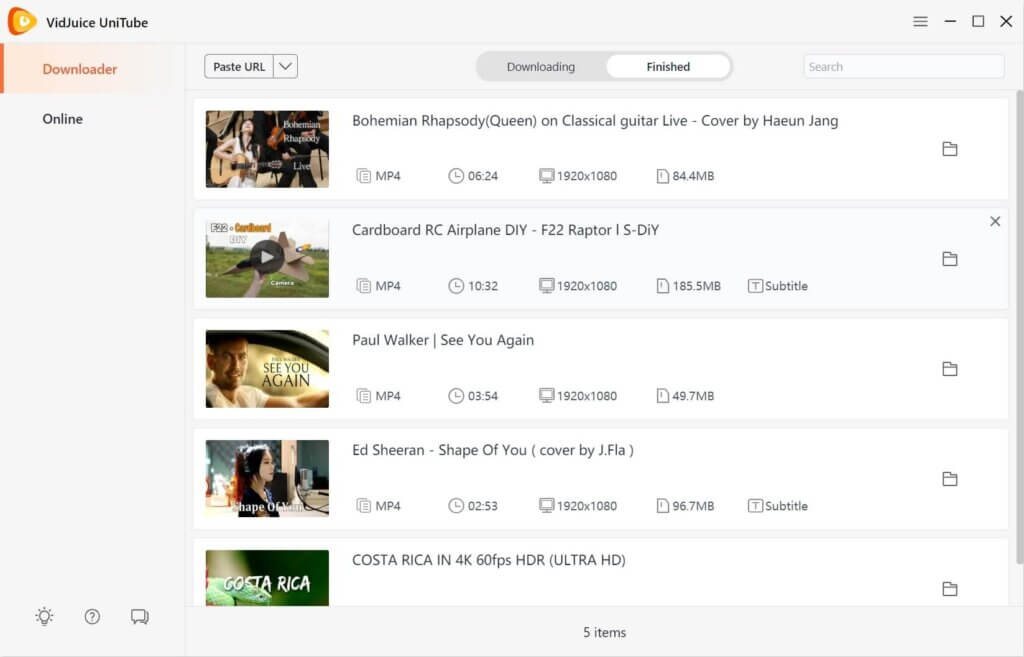
The downloaded videos will be listed in the Finished part when the downloading process completes. You can click on the Open Folder button to turn to the downloaded videos for offline playback immediately.
How to Add Video Downloader Extension to Your Browser
This part is set for users who request a guide on the way to add the video downloader extension to the browser.
Step 1. After turning to the extension introduction page in Chrome Web Store, click on Add to Chrome and submit the regulations shown in a pop-up notification window.
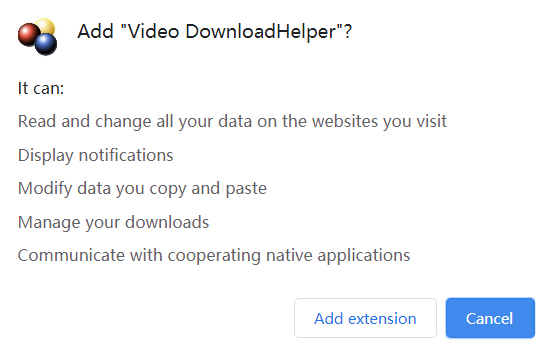
Step 2. Subsequently, the extension will automatically check the installation environment in Chrome and add itself to the extension bar directly. When the installation completes, you will discover the icon and just start using it to download your first online video!
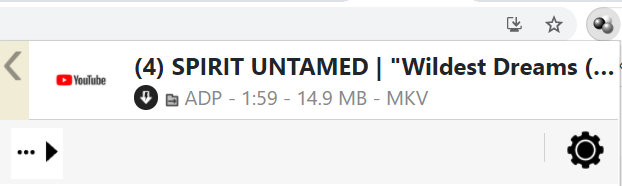
When both Chrome video downloaders and Online Video Downloaders show convenient capabilities for downloading online videos, you should realize that the desktop software would provide much stabler performance. Even though the video downloaders for Chrome offer simple installation and utilization, Online Video Downloader‘s great video website compatibility, higher output resolutions, and outperforming downloading speed can make it more competitive.
How useful was this post?
Click on a star to rate it!
Average rating / 5. Vote count:




